What is a Work Breakdown Structure and How to Improve Project Management with a WBS?
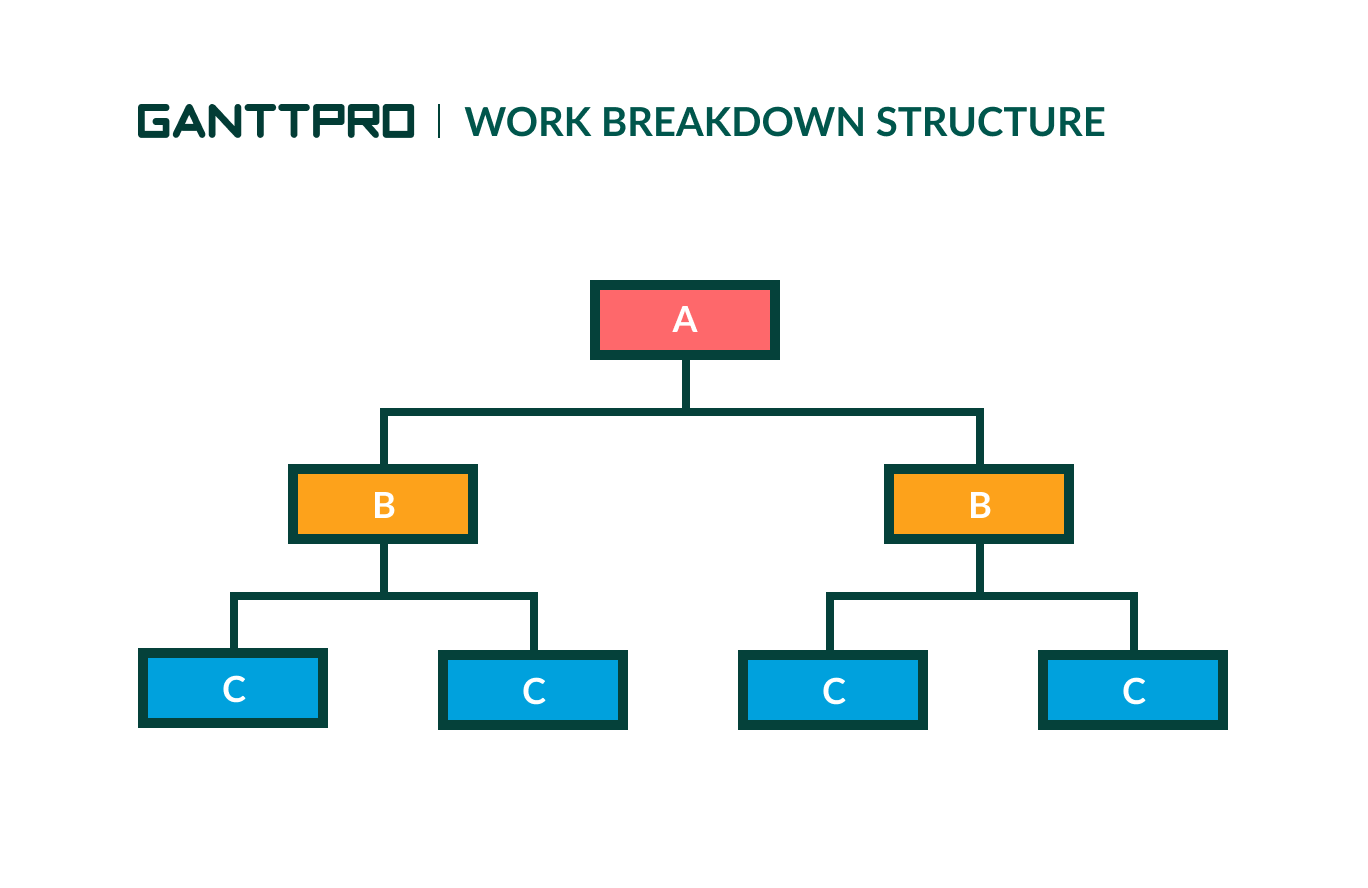
Breaking tasks into smaller and manageable portions makes the workflow much easier. This is one of the enduring truths of project management.
A work breakdown structure (WBS) is what helps managers break down each step of their projects and consider all tasks to achieve the final results.
This article is about a WBS, its role in project management, evident benefits, and creative tools to implement this concept. So, if you remember how to identify a critical path in your projects and set SMART business goals, it’s time to get a new level of project management competence.
Contents:
- What is a work breakdown structure?
- The history of the term.
- The role of the structure in project management.
- Who can use a work breakdown structure.
- WBS best practices.
- WBS benefits.
- WBS examples.
- How to create a work breakdown structure.
- WBS templates.
- How to use GanttPRO to create a WBS.
Let’s start with the work breakdown structure definition.
What is a work breakdown structure?
A work breakdown structure (WBS) is a chart where the project tasks are illustrated to reflect their relations to each other and the project in general.
This structure has a graphical nature. It helps project managers predict results based on various scenarios.
It is often described as a result-oriented tree that covers all project procedures in an organized way. However, a WBS can also be displayed as a tabular list of tasks and elements in work breakdown structure Gantt charts.
In simple words, teams use a WBS to break down their projects into easily manageable components. These components are further decomposed until a required person from the team can be assigned.
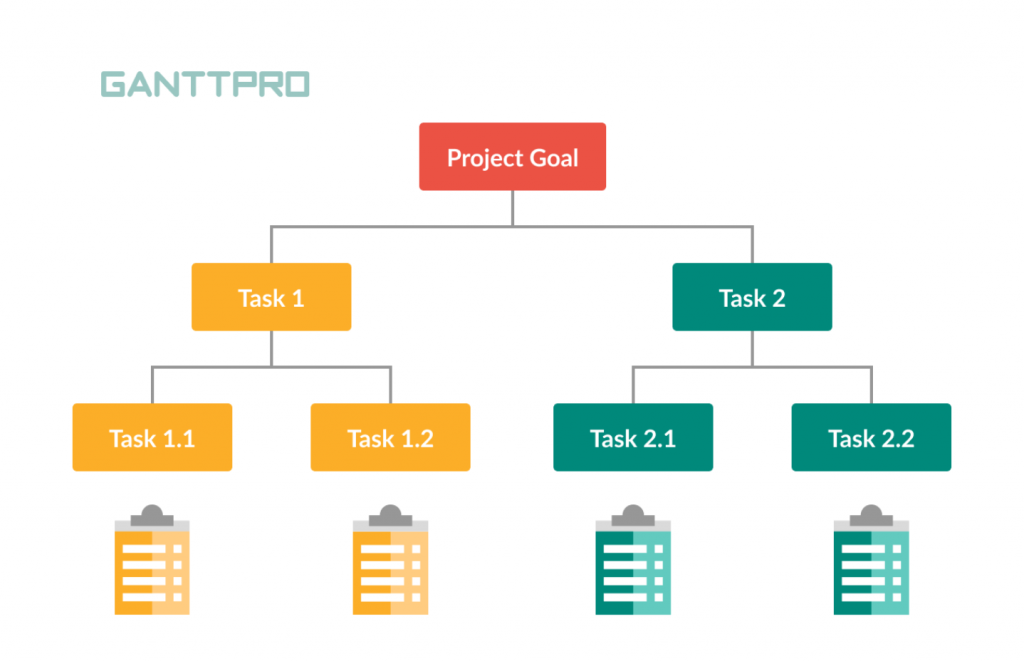
The difference between a WBS and a project plan
A WBS and a project plan are different management tools, and they usually don’t refer to the same concept.
- A WBS is at the core of project planning. You can utilize it to divide your project into controllable elements. It provides you with a hierarchical representation of all work required to complete the projects.
- A project plan establishes a general framework that guides all further planning. This doc defines how your project will be managed and controlled.
What is a WBS element?
According to the hierarchical nature of a breakdown procedure, there are specific levels that must be applied to make your projects easier to manage.
A real breakdown system should contain each of the following elements:
- Required resources.
- Requirements and milestones.
- Protocol for quality control.
- Estimated cost of the project.
- The start and end date.
- Finding which individual is responsible for each piece of work.
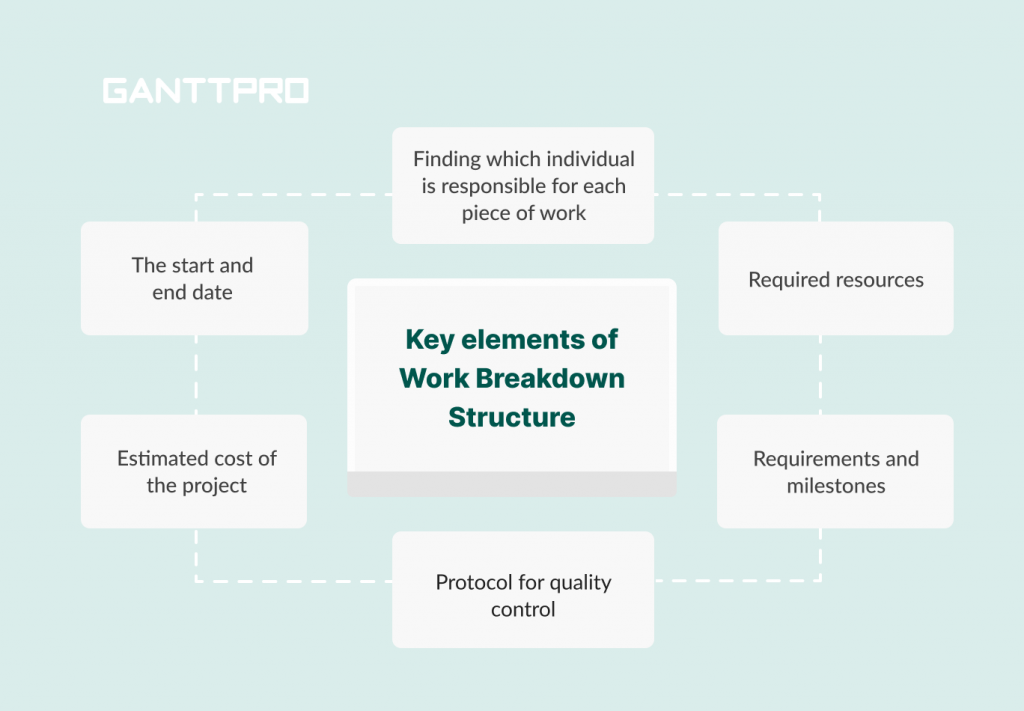
These components may have different names, depending on the company.
The roots of a WBS
The WBS concept was developed along with the Program Evaluation and Review Technique (the basement of PERT charts) by the United States Department of Defense in 1957.
Initially the term “work breakdown structure” was not used, but that was the first implementation of the PERT diagram that organized the tasks into product-oriented categories.
Although the concept was created to be applied in defense organizations, the term was introduced to non-defense sectors in 1987. From 1993, it was started to be used in corporate and other organizational projects.
In 1999, the PMI Standards Program presented a project charter to develop the WBS Practice Standard.
Now let’s move from historical facts to the description of the WBS work breakdown structure in project management.
Why use a WBS in project management?
Working with a WBS will benefit you in several ways:
- First, by breaking down your project into small components, you’ll make the project less overwhelming and more manageable.
- Second, the structure provides a roadmap for all team members working on the project. Many projects involve various teams performing in tandem. They all need to coordinate and integrate for work completion. A WBS will help them to focus on their specific tasks and deliverables and will demonstrate how their efforts fit into the project as a whole.
- Finally, a work breakdown structure assists in measuring project completion, identifying milestones, and allocating budget resources.
Besides the capability to make a large project manageable, a WBS helps you to:
- Compose a schedule.
- Identify project costs.
- Set dependencies.
- Write a SOW (statement of work).
- Clarify roles and assign responsibilities.
- Track the progress of your project.
Project teams also use a WBS to identify risks that may occur during project management. When any divided branch of the project is not defined clearly, it represents a scope definition risk. You should review such risks as the project executes.
As a WBS is integrated with an organizational breakdown structure, the manager will be able to develop a plan for the whole project.
Who can use a work breakdown structure?
Project managers from all over the world implement the work breakdown structure WBS in commercial, residential, and construction projects. It gives investors and customers a better understanding of everything that goes into the project development.
However, the scope of its application is pretty wide.
For example, software development is performed by taking a vision and creating it based on the list of requirements. It imparts a WBS with the features of the ideal tool for software development.
Striving to classify the teams that may use the WBS tools, we’ve composed the following list:

Creative teams
People who work in creative agencies or other corresponding organizations appreciate this breakdown system because it allows them to brainstorm together and express their thoughts better.
Technical teams
Technically-focused groups are fond of a WBS because the structure keeps the analytical perspective of project scope and its progression.
Teams that work directly with customers
A WBS structure is really good for specialists who develop software for clients because it meets their needs. It also helps increase customer confidence.
Remote teams
With the apparent growth of remote work, a WBS has become one of the most used tools for organizing work outside the office and at a distance.
WBS best practices
There are steady rules you should keep in mind while working on your WBS work breakdown structure. You may also consider them the best practices. They’ll help you to achieve better results.
- The 100% rule is the most essential principle for constructing a WBS. It is about including 100% of the work defined by the project scope, which is divided into the WBS levels. These levels contain project deliverables, control accounts, work packages, and tasks. It is applied to all WBS levels. Therefore the sum of the work at a lower work breakdown structure level must equal the 100% of the work represented by the WBS level above without exception.
- Using nouns. As a WBS is related to tasks and activities that will lead to your final deliverable, you’re dealing more on the what than the how. Using nouns instead of verbs will boost clarity.
- Being thorough. When you are working with a WBS, you should understand that everything is important if it’s a part of the course that leads to your final deliverable. Make sure you have a complete listing of every task to manage that course.
- Keeping tasks mutually exclusive. It means you have no need to break out individual tasks for work that is already a part of another task.
- Going deep enough. It’s quite good when a WBS is detailed. However, try to keep it not so deep that it becomes confusing.
Work breakdown structure benefits
A WBS has become highly-demanded and widely used in software development and other spheres because of its evident advantages. Here they are.
1. Advanced communication
One of the key benefits of a work breakdown structure in project management is communication on every step. It doesn’t matter whether your project has an internal or external direction.
2. A field for creativity
With a WBS, you have wide opportunities to develop your creative skills. While defining the project vision, the team members may use a WBS to offer creative steps for project development.
3. Focus on end-goals
A WBS helps to keep all team members focused on the end-goal. It minimizes the chance that unnecessary work is performed because the scope has been clearly defined.
4. Details organization
Every detail is carefully accounted, that is why nothing gets lost in the project.
5. Possible problems prevention
When a project is ready, some problems can occur. A work breakdown structure helps to cut them by taking into consideration all the details of the tasks before execution.
6. Brainstorming
Managers use a WBS for brainstorming to find useful ideas and solutions. It’s easy to list all thoughts and ideas and then scratch out the unnecessary ones.
7. Scheduling issues
With a WBS, it becomes easy to identify which of the deliverables are falling behind your schedule. If some issues fall behind, it becomes obvious where changes need to be implemented.
8. Risk management
If you use a WBS, you mitigate and manage risks from the beginning. It anticipates all requirements and allocates resources: money, time, and labor.
9. Tasks allocation
When you break down your project into manageable tasks, it becomes easier to assign these tasks to required people.
10. Flexibility for different teams
A work breakdown structure WBS is used in different environments and fields. It does not matter how large the team is. The structure will always support project execution.
It also may be a great tool for customer engagement. It shows them the internal atmosphere and helps to understand the processes better.
Now it is time to move on to the real-life WBS work breakdown structure examples.
Work breakdown structure examples
Here we’ll consider some common work breakdown structure examples for project management in software development, construction, and event planning spheres.
Work breakdown structure software development examples
One of the commonly used examples of a work breakdown structure in project management relates to the IT sector and software development.
If you have a regular software development project, you probably need to follow the typical stages of the dev process. A WBS will divide your project into functionalities and further will break down those functionalities into small manageable tasks that can be assigned to a single person to work on.
For example, you are working on creating a new dating site. To design it, you’ll need to follow some consistent steps with specific tasks. Here is the WBS structure to better understand this.
- Requirements evaluation. Before following the design stage, you’ll have to evaluate initial and detailed requirements.
- Design. This step involves function design and system design of your future dating product.
- Research and developing. At this stage, you’ll care about module definition, interface definition, and program coding.
- Test. Internal and integration tests are what will take your time during this stage. You’ll also care about report generation.
- Installment. After tests, you will be able to move on to software installment and system integration. If needed, you’ll also run required training.
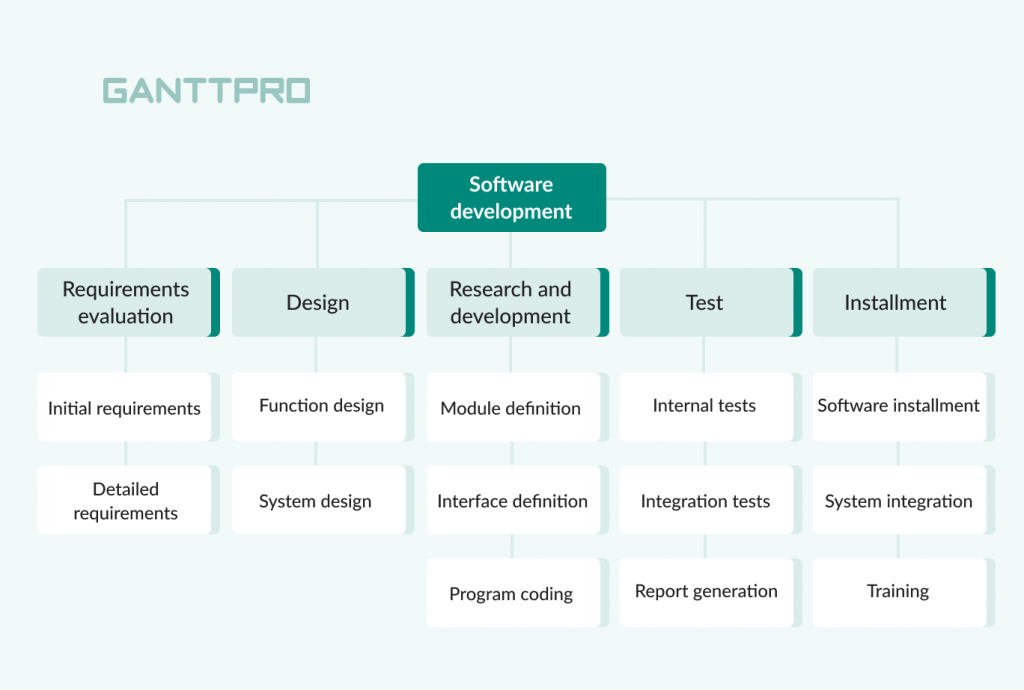
Work breakdown structure examples for construction
A convenient WBS format means that you can use it for any number of purposes, including managing complex projects.
Construction is the area where this system serves perfectly. You don’t even have to follow the formal guidelines of a project management work breakdown structure. Rather, your goal should be to compose natural categories for your construction project.
Imagine you need to build a backyard summer house. In a general view, the work breakdown structure example for construction may look like this:
- Initiation. The first stage usually relates to developing a project charter, assigning a project manager, and composing a working group.
- Planning. At this stage, a project team defines a scope of work, develops schedule, and determines costs required.
- Execution and control. This stage includes various internal activities and controlling them that will lead to the final result. For example, it can be all electrical or plumbing work.
- Closure. After all essential activities, you will be able to deliver your backyard project and release the team.
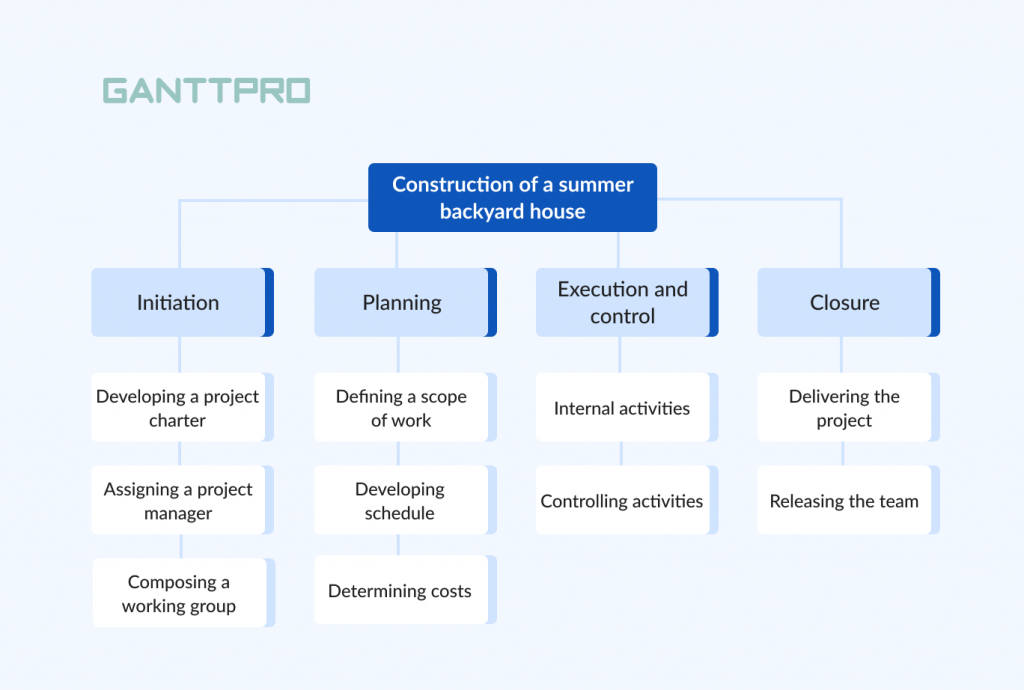
Event planning examples of a work breakdown structure
Event planning is also a sphere where you can often see the use of a WBS structure.
Let’s say, your task is to organize and manage a corporate outing or a team building. Using a WBS, you can describe and divide tasks as follows and get the work breakdown structure for event planning.
- Planning. The initial stage of any event is planning where you care about supervision, approvals, reconciliation, and other coordination issues. In many cases, you’ll also need to use a project management budgeting software.
- Catering. This stage involves working on the menu, goods purchasing, cooking, serving, etc.
- Area and activities. Now it’s time to think about tables and chairs, utensils, decorations, and equipment.
- Participants/guuests. You need this stage to make invitations and guest lists.
- Staff. Hiring drivers, cooks, servers, hosts, and cleanup are also an essential phase.
- Logistics. Do not forget to specify logistics in your invitations.
Remember that it is much easier to plan and manage events with the help of event planning templates and special event management software.
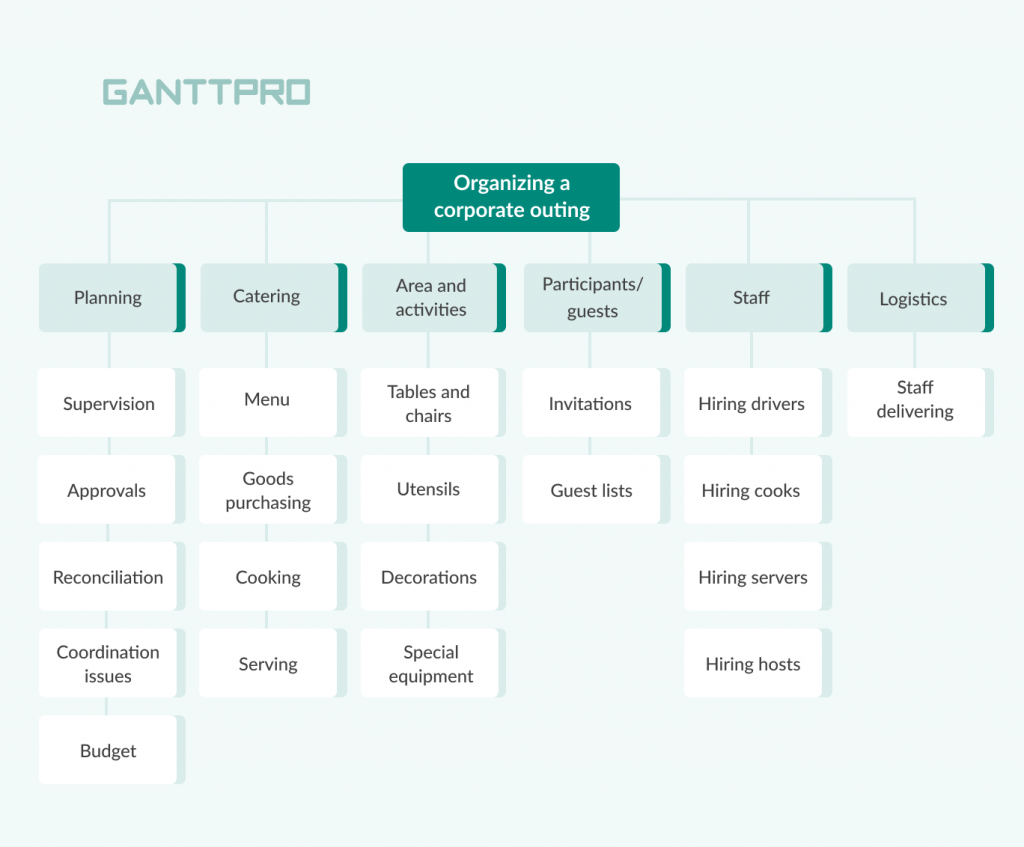
How to create a work breakdown structure: 5 steps to follow
To achieve the project purposes properly, you need to follow a specific way of executing a breakdown system.
Start with the project vision and statement at the top of the hierarchy. Outline all necessary tasks that will comprise the deliverables.
Actually, the planning process together with the vision defining and outlining the deliverables should involve the whole team’s efforts. However, every person is responsible for the specific execution of every task.
So, to make the long story short – how to create a work breakdown structure?
1. Define and describe a project statement
It can be just a sentence or a paragraph that will describe the project vision and functions in the final stage. This breakdown structure phase is the basement of any project and it is usually developed by the whole team.
2. Highlight all necessary phases
After the first step is completed, it’s time to fulfill the necessary phases.
Perhaps, you’ll have to divide the scope into multiple steps depending on the nature of your project. Usually, it depends on the project requirements, budget opportunities, and time frames.
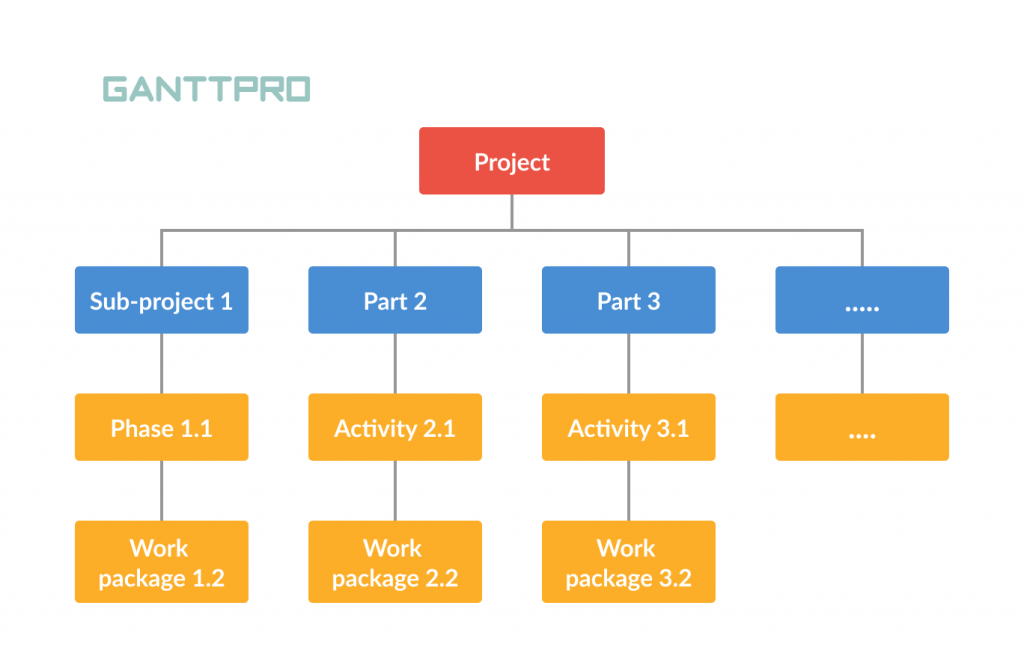
3. Create deliverables (end-results)
Outline all deliverables that must be completed within every phase. Your phases should have end-results. You need to achieve them before moving on to the next stage. Each deliverable shouldt also have its statement describing goals and functions.
4. Divide deliverables into manageable tasks
After creating the deliverables statements, it’s time to add another level of the hierarchy to count details. The tasks of the project should be designed as sections. One team member or a small team will be able to easily manage them.
5. Assign every section
The assignment of each manageable part is the last stage of the hierarchy. A required team member will be responsible for a specific task. They will be involved in each section of work that will lead to the corresponding results.
Work breakdown structure templates
While creating a WBS is technically easy, it can be time consuming. Therefore you may use various work breakdown structure templates to get started with ease.
Any WBS work breakdown structure template is a way to visualize your deliverables, as well as tasks, and subtasks needed to complete them. This is a core element in getting deliverables into smaller parts so that the work is manageable.
There are different types of paid and free work breakdown structure templates available. You have to choose the right one that will give you flexibility and help to stay aligned.
These templates have various purposes. Here are some of them:
- Action-focused template.
- Gantt chart template.
- Diagram template consisting of box and rows.
- Dictionary template for project schedules.
- Tree diagram template with word document.
- Work level breakdown template.
- User acceptance testing template, etc.
Looking for reliable project management work breakdown structure templates you may consider various PM tools. Most of them allow for customizing the information, their layouts, and design.
Work breakdown structure template in Excel
You can easily create a work breakdown structure in Excel, using SmartArt Graphics.
To get your work breakdown structure Excel template, you have to click the Insert tab, navigate to the Illustrations section, and choose SmartArt Graphics. The Hierarchy section will help you to construct your WBS in Excel.
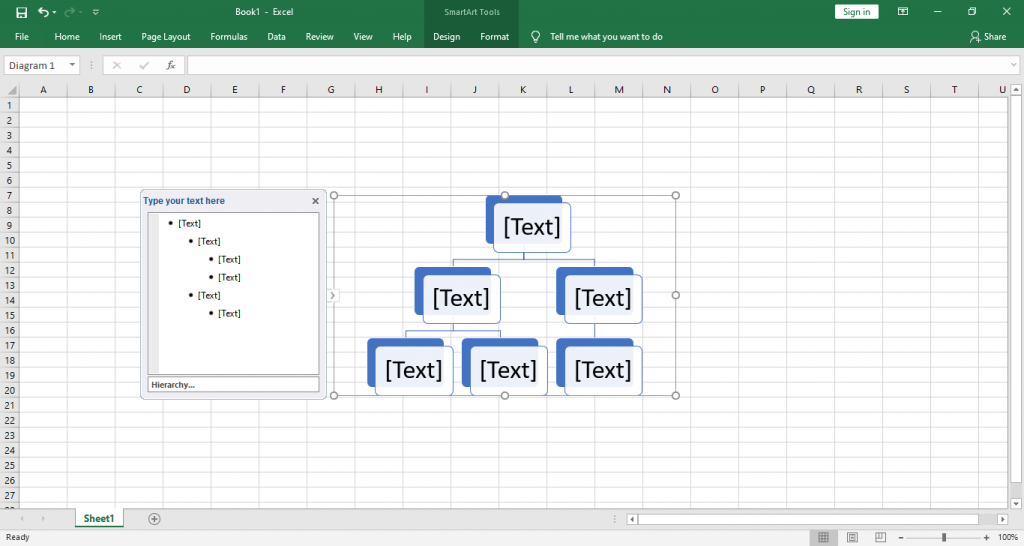
There are many more friendly templates available to download. For example:
- Project Manager WBS template.
- MindMaster WBS template.
- Monday WBS template.
- EdrawMind WBS template.
- Cacoo WBS template.
Work breakdown structure Gantt chart templates
It’s a good practice for modern project management tools to provide ready-made templates for various purposes. GanttPRO is also a robust Gantt chart tool that offers free Gantt chart templates that you may apply for breaking your work down. You can easily customize them and develop the structure according to your plan.
Here’s a colorful GanttPRO template that represents a construction project:
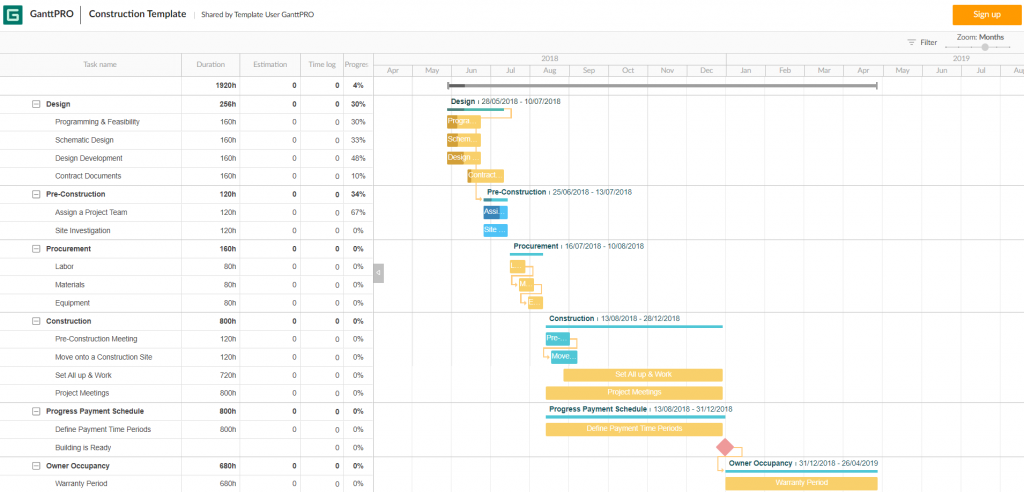
How to use GanttPRO to create a WBS
Using reliable work breakdown structure software is especially valuable, as it is a simpler way of outlining the scope of your project and its deliverables.
The perfect software for creating a work breakdown structure should be one that is intuitive, user-friendly, and easy to use. No doubt that GanttPRO has all these characteristics.

Advanced project management and planning
Create a work breakdown structure with a handy Gantt chart.
Sign up for freeThe key idea of creating a WBS with the help of a Gantt chart is that you get the opportunity not only to visualize what you are doing but also control when you are doing it.
With GanttPRO, it is possible to convert a WBS to a Gantt chart without extra effort. Using this Gantt chart maker, you can create as many projects as you need with an unlimited number of tasks.
Having a project, you can easily compose a list of tasks and subtasks. By adding a WBS field from the list, you can order your task list to visualize the hierarchy you want.
Here’s how it may look like:
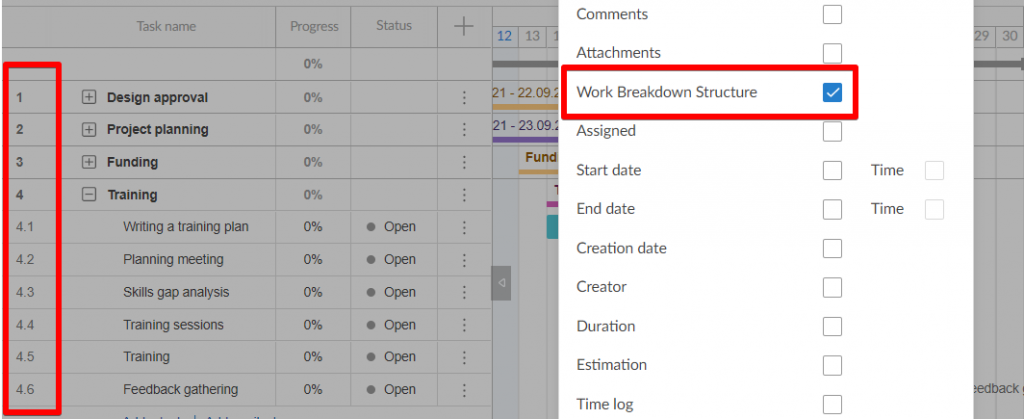
By comparing a Gantt chart vs. WBS, you’ll learn more useful details and features of these two useful project management tools.
Import your WBS from Excel to GanttPRO
After trying GanttPRO once, you’ll no longer be satisfied with a WBS created with a simple tool such as Excel, where you can build it in a few minutes.
Luckily, you can easily transfer your project created in Microsoft Excel to GanttPRO and continue to work on your plans with your team and customers there.
To import your project with the WBS numbering in Excel, press Import (when creating a new project), then use a drag-and-drop feature or upload it from your computer.
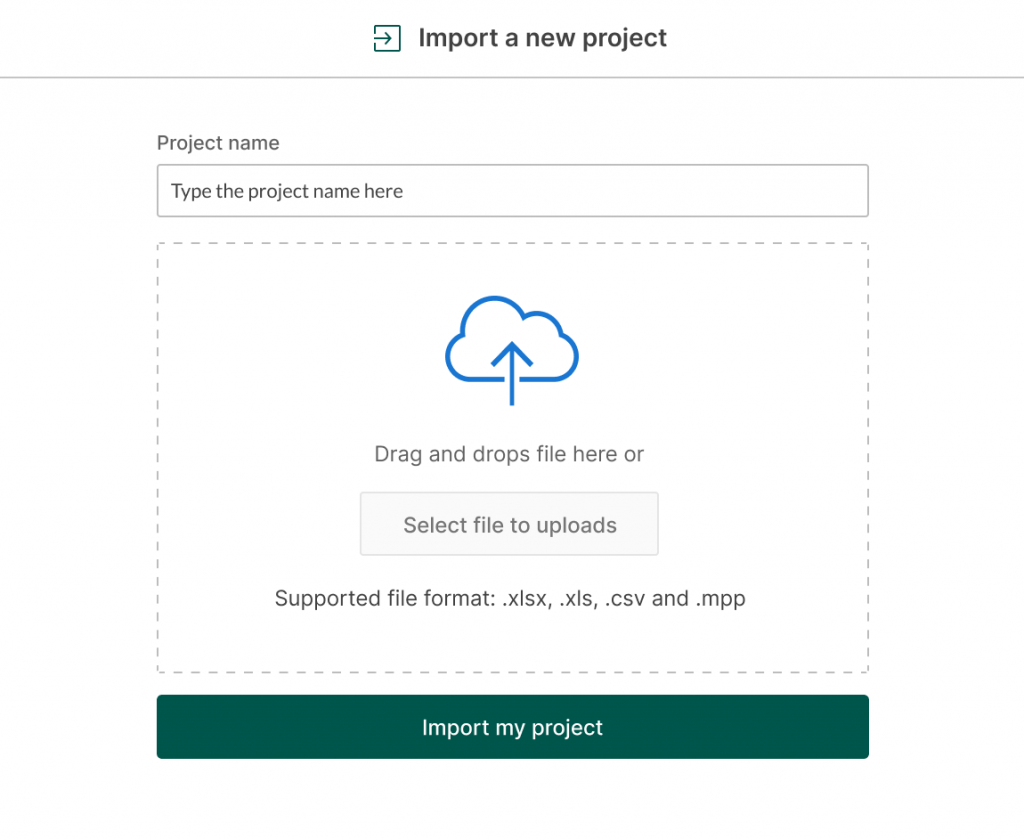
Do not forget to set the task number in your WBS so that GanttPRO can correctly define the position of the tasks on the project.
If you want to get more details about importing projects from Excel to GanttPRO, follow this video:
Ready to work with a work breakdown structure, available WBS templates, and smart PM tools?
Now you know that a WBS can be useful for any project.
A work breakdown structure is the first step in building a project schedule. This type of popular project management charts is like a skeleton of your future work plan.
It assists in driving decisions concerning establishment of the project scope, task identification, and resource allocation. That is why many project management tools offer the option to create a Gantt chart within the WBS functionality.
A WBS informes teams of the progress made, boosting their efficiency and leading individuals to successful decisions. And available work breakdown structure templates make your project management process a smooth one.
We are expecting that it will now be easy for you to create a visually appealing WBS for your project using handy templates and our powerful project management and planning tool.

Is it really helpful to determine and describe the overall statement of the concerned project? And, is it possible to handle this phase all alone without the help of the entire team as I don’t have a developed team till now.
Thank you for the question, Hue!
Breaking down your project from the very first steps will help you keep everything under control. Work Breakdown Structure significantly simplifies project management processes.
What concerns the second question: yes, sure, you can schedule your plan just by yourself, without a team. For this, try GanttPRO and find out how easy it is to make WBS in our online Gantt chart software https://ganttpro.com/
Well, the 10 benefits mentioned about in this article has really helped me a lot. It has improved the framework of communication in my business organization. Not only that, but it has also helped me in creating an environment where all my team members can easily develop their creative skills.
This post has really helped me a lot. The use of Gantt Charts made my business works much simpler and especially the job of WBS . I run an IT company and Gantt Charts really helps me now in planning my future endeavors for the company.
Is it really helpful to use WBS for my business projects? The advantages are not really clear to me and I will be really obliged if I can get more information regarding breakdown structure for my business and team management.
It has been mentioned that highlighting the necessary phases for a project is an important part of Work Breakdown Structure. But, is budgeting also a part of it? If yes then how can I incorporate it in the breakdown structure for my projects?
With the help of WBS, I am now able to schedule each and every task for my business along with a proper estimate of every task. It has also helped me in assigning to team member specific tasks which is also giving out incredible results.
What an incredible post this was! It was really very tough for me to jot down the important and exclusive ideas from the pile of new ideas. With WBS, I am now able to easily list the ideas and then pick up the useful ones as required.
I am really thankful to Gantt Charts for helping in creating a proper format for all my business-related tasks. WBS now functions as an important element for my business and now I can also schedule each and every issue.
Is it possible to apply WBS for teams of any size? I have a really small team as I just started with a new business and so, is it possible to support the execution of projects with the help of WBS?
As an SEO Specialist, I find work-breakdown structure a systematic approach into outlining a project to smaller variables. This article did not disappoint.