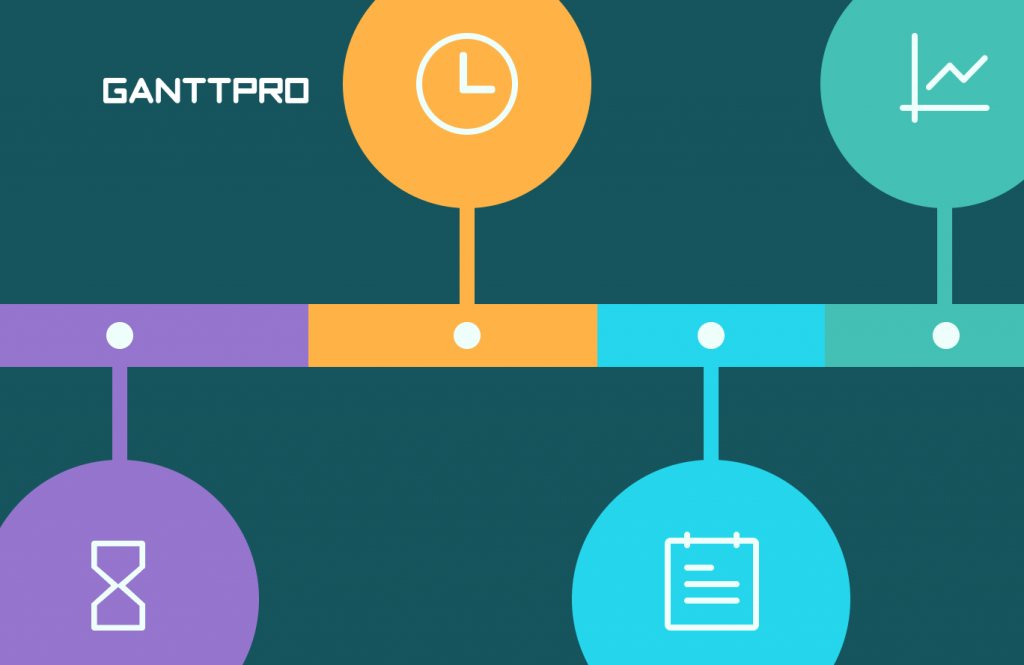One of the best ways to visualize any undertaking is to create a timeline. This type of graphical visualization helps to communicate stories and showcase processes by arranging a chain of events in chronological order.
If you need more information on it, refer to the articles about project timeline and timeline makers.
There are many timeline examples that are commonly used for:
- Providing an overview of events.
- Highlighting critical points in time.
- Detailing an agenda.
- Depicting temporal relations.
- Tracking the progress of multiple events happening simultaneously.
Below, we share 18 timeline examples and templates for your inspiration to convey project plans, team workflows, personal schedules, and different chronologies.
Best timeline examples:
- For project implementation.
- Horizontal.
- Vertical.
- Designed in PowerPoint.
- For students.
- Personal.
- For wedding planning.
- Interactive.
- Historical.
- Infographic.
- Designed with Excel.
- Created in MS Word.
- For company’s needs.
- For a career path.
- Illustrated.
- For marketing needs.
- Visual.
- For creative projects.
Project timeline examples
A project timeline includes the different stages of a specific project to keep team members on schedule. This future-oriented timetable sets deadlines for others to work toward. It lists tasks in chronological order. Therefore team members know what needs to be done and can anticipate upcoming activities.
Managers and team leaders all over the world use project plan timeline examples as a way to visualize their operations. They help them create clear tactical plans effortlessly, providing a bird’s eye view of an entire project.
The importance of project timelines is confirmed by recent statistics. In 2020, 61% of companies using project management tools completed projects on time, while only 41% of those not using them did.
You can consider these examples to learn how to show relationships between activities, track individual task progress, or identify at-risk tasks.
How to build a project timeline
One of the best project management tools for creating and managing project schedules is GanttPRO.
This reliable Gantt chart maker provides stunning timeline examples that suit any purpose, from small business project management to large enterprises’ complex tasks.
Project management software based on a Gantt chart
Create and manage effective timelines – all in one place.
Sign up for freeHorizontal timeline examples
A horizontal chart gives everyone a perfect way to follow all the events with their dates from left to right. Moreover, it has a lot of varieties that make it one of the most widespread timetables.
Depending on the goals you pursue, you may choose the following examples.
Gantt chart
This chart is perfect for breaking down your project into smaller tasks. You put your tasks and project milestones along a vertical line as well as add dependencies.
Along a horizontal line, you set start and end dates. Thus, you can track the progress of each task and the entire project. This all gets a descending structure where events have a clear visualization.
You can apply an online Gantt chart in various spheres. For example, they are excellent in project management, business analysis, or construction management.
How to build a Gantt chart timeline
A horizontal Gantt chart timeline creation is the field where GanttPRO also has a leading position.
Another reliable tool that allows scheduling, managing dependencies, and prioritizing anything into an elegant Gantt diagram is ClickUp. In case this tool looks complex, there are also some great ClickUp alternatives to choose from.
Chronological chart
This type of schedule is beneficial when you need to depict a strict chronological order from the start and until the end.
For example, you may depict a biography of a famous person. Or you may reflect the development of a company or a product.
Hence, if you need to put any event in chronological order, this example is your solution. It also works well for showing the progress of your project.
How to build a chronological chart
The market offers plenty of examples that differ visually. Office Timeline is one of the most reliable solutions you may use to design great chronological diagrams.
Vertical timeline examples
Another famous example of a timeline is quite effective as a horizontal one. In some way, it is even easier to display as you can scroll down the whole line in case it’s too long.
A horizontal example of a timeline often has screen limits except for Gantt charts. Thus, some people may discover that a vertical model is more flexible and readable.
Here, there are also a few examples.
Chronological diagram
This example is suitable for depicting historical events, project or product development, and strategy like a horizontal one. It is also great for educational purposes.
How to build a chronological diagram
Among various useful tools, we can highlight Template.net. Many experts have had a positive experience with this software solution in the project planning field.
Vertical chart
As it is a chart, it has two axes. Here, you can track anything you need. But first, specify notions for vertical and horizontal lines. It can be time against the amount, for example. As time passes, your bars will change depending on the increase or decrease, etc.
In general, financial teams and other groups who work with money will find this schedule a helpful example. But of course, you can apply it in a plethora of different cases.
How to build a vertical bar chart timeline
Vizzlo is a creative software solution that allows building vertical schedules in seconds.
PowerPoint timeline examples
Many project management specialists often consider timeline examples in PowerPoint as a good sample.
The tool gives a lot of opportunities to create smart schedules. You can build horizontal or vertical charts, static or dynamic, chronological, and many other options.
Ppt timeline examples provide straightforward ways to present your information intuitively.
Using this popular tool, you can play with timetables choosing the one that fits you and your purposes.
For example, you may need a schedule for educational (presentation templates work well too), business, or informing goals. In this regard, you can choose from a variety of timeline examples for PowerPoint.
As a rule, these timeline PowerPoint examples find their application in:
- Project management.
- Business planning.
- Depicting historical events.
- Events planning.
- Education.
How to build a PowerPoint timeline
Microsoft PowerPoint is widely used for presenting reports, business plans, or various proposals to big audiences.
However, this software doesn’t provide a Gantt feature. If you are wondering how to create a Gantt chart in PowerPoint, choose one of the available timeline ppt examples or generate and edit it right in the program.
Timeline examples for students
When teachers think of timelines, they usually imagine just a traditional number line with increments displaying dates and events.
However, students usually strive to find more creative ways to build a timetable.
How to build a timeline for students
There are many apps and websites that make charts and schedules creation easy, allowing students to sequence events they explore. Popplet is one of the creative solutions.
If students want to use a more professional tool for their educational projects, GanttPRO will again come to the rescue and offer excellent learning plan templates for education for students of different vocational guidance.
Personal timeline examples
A personal timeline is used to demonstrate highlights or significant moments of a person’s life. It can be a birthday, graduation, or another important milestone.
This kind of chart is also fun for students to get to know their class at the beginning of a school year.
They mark out the most important events of their life between the day they were born and the present, using text and pictures. Even kids can use them 🙂
How to buid a personal timeline
Personal schedule examples as a creative activity can also help classes learn about timelines’ professional aspects.
Popplet and Creately are great examples that may assist.
Wedding timeline examples
Wedding ceremony timeline examples will help you plan and manage one of the main events in your life. They will ensure that guests are happy, everything is ready on time, and all the details are taken into account.
How to build a wedding planning timeline
Many software solutions provide excellent wedding day timeline examples. GanttPRO’s wedding timeline template is one of the best choices.
Besides, you can try creative options from Smartsheet and Office Timeline.
Interactive timeline examples
Students also prefer to use interactive visual charts as they help them generate a graphical representation of processes and events by displaying items sequentially along a line.
It is a kind of creative way to share their research or stories that they have written. These charts can be easily plotted horizontally using chronological milestones.
How to build an interactive timeline
Slideegg is the platform that helps students build outstanding interactive charts to help them better understand sequence.
History timeline examples
People are fond of learning history. Historical timeline examples can reflect the history of people, places, and things they’re interested in.
This type of timeline presents a sequence of significant events in chronological order. It is also helpful for educational purposes as it assists in learning multiple important dates and occurrences.
How to build a history timeline
This horizontal timeline looks visually stunning as it comes with the outstanding design created especially for explaining historical events in a more accessible and manageable manner.
If you are looking for ways to build colorful timeline examples for history, try Venngage.
Timeline infographic examples
This is another type of graphic that visually reflects required information in the context of time progression. You can apply it in creative presentations, marketing content, and a variety of other occasions.
How to build an infographic timeline
Looking for the tool for generating timeline infographics, you will strive to find a simple and user-friendly app.
Lucidchart is what can actually help. The tool will teach you how to highlight pieces of information by associating them with periods and illustrate your facts in detail.
Excel timeline examples
You probably know that there is a simple way to build a timeline in Microsoft Excel. However, not everyone admits the power of this method.
Excel does not provide built-in Gantt chart functionality so that the execution process can be more complicated.
If you want to create your Excel timetable, you must manually enter the names of columns, tasks, and assignees. There will be no way to add dependencies.
How to build an Excel timeline
You may find many Excel timeline examples online. The versatily of this tool allows it to replace many competitors around.
However, preparing complex schedules in Excel is not the best option for medium-sized and large projects.
If you are a real fan of the popular Microsoft tool, you may follow the detailed tutorial “How to make a Gantt chart in Excel”.
Timeline examples in MS Word
Many people know how to make a Gantt chart in Word. Right, there is also a straightforward way to design it with this tool. However, the software’s primary purpose is document editing, so it does not provide the advanced functionality for this aim.
How to build a Word timeline
To build a basic timeline of this type (that can be manually customized), you need access to Microsoft Word.
Of course, it may lack the flexibility to generate more impressive visuals, so, instead, you can always recall some professional chart makers such as GanttPRO.
Company timeline examples
It is easy to start your business realization using a handy roadmap.
You can mark all planning steps, control deadlines, track the progress, add dependencies, and set essential milestones.
It can be a business planning, product release, or a company history timeline example.
How to build a company timeline
Looking for friendly company timeline examples, consider the GanttPRO product launch template. It will help you to plan and start your business with no pain.
Another robust software for generating company timetables is Timelinemaker.
Career timeline examples
People who have great plans for their career paths want to be sure that their career graph is listed in an organized fashion.
A well-prepared career timeline will help you present your job history, including companies you have worked for.
How to build a career timeline
Career planning is an individual process. To visualize your work history, you will need a reliable tool.
Here we suggest trying SketchBubble – it is worth your attention.
Illustrated timeline examples
This is another form of a mind map that presents ideas and concepts in chronological or sequential order.
You may design it with colorful milestones and charming animations.
How to build an illustrated timeline
Let’s make Piktochart stand out from several similar tools because it is creative and pretty easy to use.
Marketing plan timeline examples
Businesses of all sizes can apply marketing plan timeline examples to outline the advertising tactics for converting potential customers into buyers.
By having such an option for your business’s marketing plan, you will be able to organize your campaigns and reach essential marketing goals.
How to build a marketing plan timeline
Many professional PM tools offer a marketing timeline template.
In GanttPRO, you will find options that suit both offline and online marketing. It could be a startup marketing plan, content, social media publication schedule, SEO campaign, online ads, or anything else. By the way, for more effective content promotion planning, you can use social media calendar.
A good alternative for designing online marketing timelines is Hygger.
Visual timeline examples
Suppose you want to build a graphical representation of a sequence of events, such as the critical events of a person’s life or the milestones in your project. In that case, you can use any visual timetable, from a colorful infographic to a horizontal animated chart.
Let’s say this is another classification similar to many.
How to build a visual timeline
To implement this type of timeline, use Monday. You will not regret it.
Creative timeline examples
They can be applied in a variety of ways. For example, they can illustrate the milestones achieved annually, over the years, and how the different initiatives are taken every year.
They creatively show the cumulative progress over a long period and highlight how you have taken significant strides forward and come closer to achieving essential goals.
How to build a creative timeline
Edrawmax is one of the most creative platforms where you can try such an option.
There are so many other plain and out-of-the-box timeline examples, so it’s rather difficult to list all of them.
We’ve tried our best to combine the most exciting cases. Hopefully, you like them.
So many timelines. Do not hesitate to try them all
Good visualization opens many doors. It leads to projects’ success, business recognition, and personal growth.
The described examples do not make the complete list. You can find plenty of other timetables and creative charts that will be helpful.
In any case, they are efficient working tools for any activity that deals with time periods. All you need is to find your timeline example. Go ahead!