How to Create a Winning Project Roadmap: Tips and Tricks for Various Teams
May 29, 2022 / Estimated reading time: 7 minutes
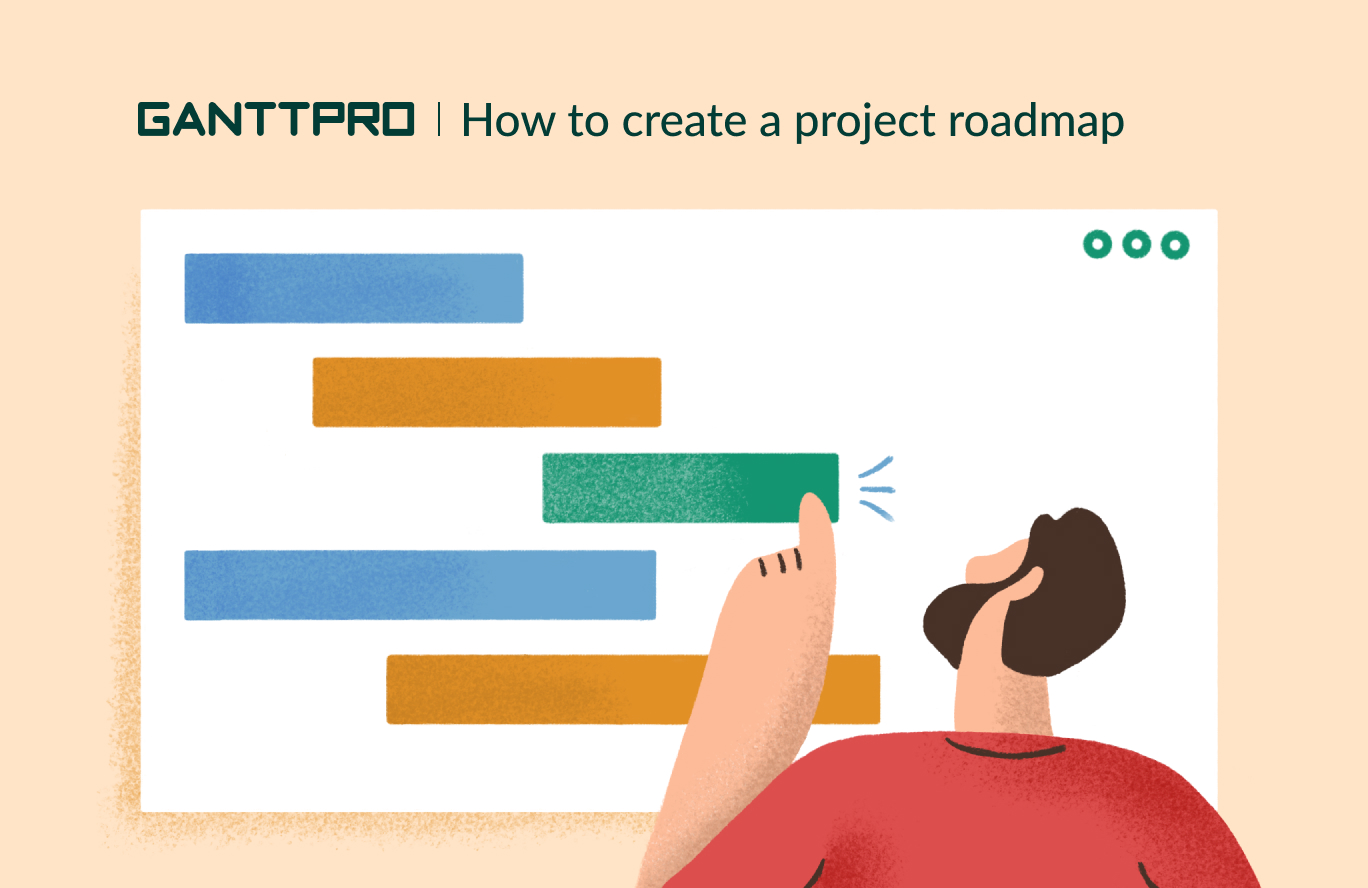
A project roadmap is an essential and widely used PM tool for keeping updated all project participants from team members to stakeholders and other third parties.
How to create a strong project roadmap that will ensure everyone is on the same page and have mutual key objectives to achieve?
Find out in our article.
Contents:
- What is a project roadmap.
- What does a roadmap include?
- Why is a project roadmap important?
- How to create a project roadmap.
- Tips for creating a project roadmap.
What is a project roadmap?
A project roadmap is a visual overview of a project, including its primary business goals and main stages. Generally, this tool is created with Gantt charts and most roadmap tools are based on them.
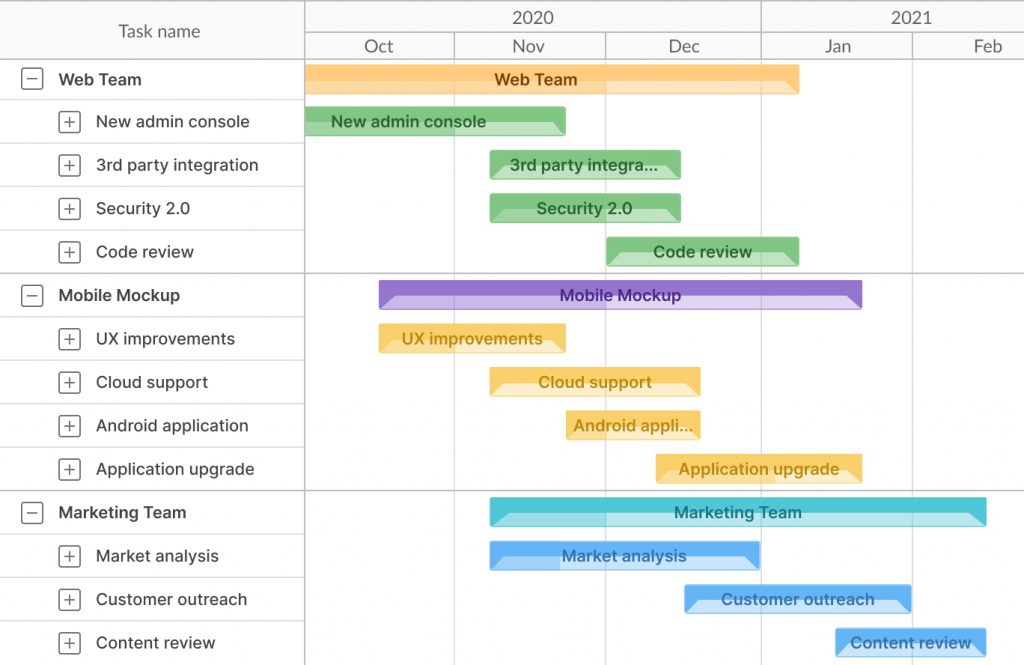
This strategic planning tool does not contain daily tasks, subtasks, assignees, and other details related to the project. The roadmap shows the team and other project participants such as sales, marketing department, and investors, a big picture of project initiation and completion.
A project roadmap aims to:
- Start a project properly and on time.
- Meet stakeholder expectations.
- Ensure every participant is on top of business objectives.
- Share project progress.
- Split a team and stakeholders.
- Create a foundation for a future project plan.
What does a project roadmap include?
If you want to know how to make a roadmap for a project, it’s worth understanding the key components of this tool.
A project roadmap usually includes these elements:
- Project scope. It is a planning part that involves information about key business objectives, main tasks, overall costs, and approximate deadlines.
- Deliverables. It is a result that you and your team aim to achieve when the project is over. It can be software, some document, or a physical product.
- A timeline and a schedule where the activities and their timeframes necessary for successful project implementation are situated.
- Key milestones. These are points that separate crucial project stages.
- Possible risks. It is extremely important to value potential challenges before the project starts. It will allow you to avoid schedule, workload, budget, or other deviations.
- Main contacts. You can leave project representatives’ phone numbers for quick access in case participants will have something urgent. It helps in collaboration and communication with other departments and third parties.
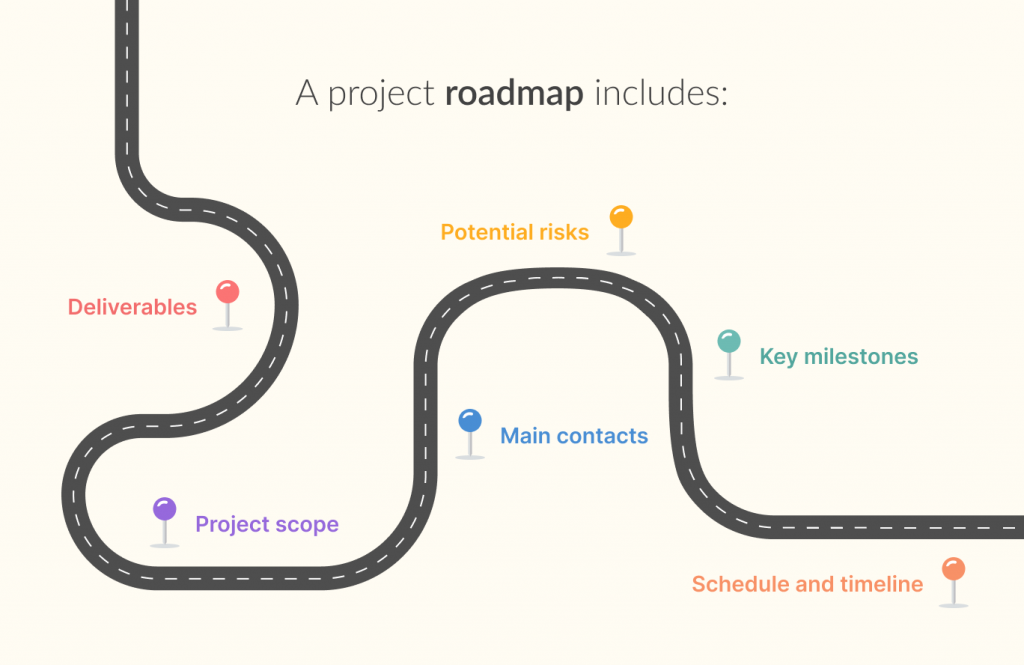
Keep in mind all these elements while creating a project roadmap as each of them is important for the final result.
Why is a project roadmap important?
One of the most demanding challenges in project management is communication among team members, other departments, investors, stakeholders, etc. Did you know that 80% of employees waste half of their working time on redoing tasks because of poor communication processes in the company?
Here is precisely what a project roadmap does: keeps everyone related to the project updated with the latest information about its realization.
Obviously, the bigger and more complicated your project is, the more necessary you need this project management tool. While using it, stakeholders can always track the progress, see main tasks and milestones, and be the first to know about business goals or workflow changes.
Of course, you should better not forget to update the document. It is a crucial part of working with roadmaps. Once you do it, be sure that everyone is on track and on top of a project’s main objectives.
How to create a project roadmap
Finally, how to create an effective roadmap and make the workflow smoother and more convenient for every project participant?
Here are seven steps for designing a robust project roadmap:
1. Determine key business goal
Striving to know how to create a roadmap for a project, managers should answer the question “What goal (or goals) are we expecting to achieve?” It will help avoid confusion and ensure that everybody related to the project has the same objectives. Accordingly, it will increase chances for a successful delivery and creating a project roadmap in time.
2. Set priorities
Priorities also have an influence on the way how to make a roadmap for a project. It is critical to determine what actions will turn the idea into real results and achieve a project’s primary goals.
3. Initiate a project kickoff meeting
The process of creating a roadmap for a project requires arranging meetings. It is necessary to introduce the work team to stakeholders and other project participants. The kickoff event also allows holding the final meet-up to discuss and cover all gaps before the project starts and be sure the team understands stakeholder expectations.
4. Choose the right project management software
You can create roadmaps in Excel, PowerPoint, or by using templates that are available online.
But if your project is complicated enough, it is better to find PM software that suits your company. It visualizes all the data, lets you store needed information in one place, and provides a bunch of useful features for working with roadmaps and plans. A special app also ensures everybody is on the same page and has 24/7 access to the document.

Online tool based on Gantt charts
Build roadmaps and facilitate workflow.
Sign up for free5. Compose a project timeline
It involves dividing your project into major stages and tasks, setting approximate due dates, and plotting these stages and tasks on the timeline. Also, it is better to separate every phase of the plan by milestones. It helps meet deadlines without panic and unpleasant surprises.
6. Finish a project roadmap
When the mock-up of your roadmap is ready and meets all the project requirements, you can fill it with additional information such as possible risks, key contacts, and costs.
7. Initiate stakeholders review
When the document is completed, share it with stakeholders to ensure your roadmap meets their expectations and provides an overall view of the project.

After all these steps to create a project roadmap, you can safely launch your project. Again, do not forget to update it every time some corrections arise.
5 tips for creating a professional project roadmap
Now, when you know how to create a powerful roadmap, here are a couple of tips to get the most out of this project management tool:
1. Make sure your roadmap has realistic goals and timeframes.
Otherwise, it can cause project delays, cost overruns as well as unmet stakeholder expectations.
2. It is better not to get into details too much.
A roadmap is an overview, a big picture of the project. So please don’t confuse it with a project plan and avoid document overloading. Your roadmap examples should consist of clear and precise information to help make decisions.
3. Don’t make timeframes too tight.
During project realization, it is always possible that something unexpected appears. Fixing bugs, receiving requests from stakeholders, or delays in a marketing campaign — it all can cause timing changes. That is why leaving space for unpredicted work is always a good idea.
4. Don’t build your roadmap too tricky and complicated.
Striving to understand how to create a roadmap for a project, don’t make it too complicated. It is important to remember that this document is a source of truth for every project participant. That is why it should be maximally understandable for each of them.
5. Provide main contacts.
Ensure a roadmap includes key contacts of project representatives for easy and fast reaching them when needed.
Сreating a roadmap for a project is a significant process leading to success
Now you know how to create a project roadmap and what successive steps you need to take for this.
Creating an effective, understandable, and strong roadmap is a painstaking task. However, if you do everything right, good results will not keep you waiting. A well-designed project roadmap includes all the necessary information about project implementation and keeps everyone involved up to date.
A robust project roadmap ensures a project manager is not distracted by third-party tasks and explanations. This project management tool also streamlines a work process, saves working time, and boosts productivity.
