Online Gantt Chart for Teams. Why Did We Create TeamPRO Plans?
December 3, 2015 / Estimated reading time: 2 minutes
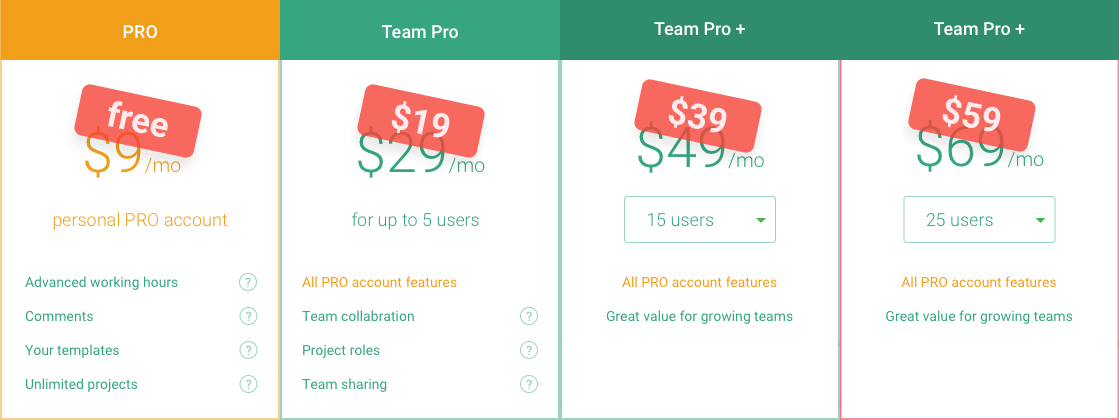
What is the main element of almost every project? Without which element cannot project management be really effective? What can take the project to the next level? Absolutely, it’s your team.
Since we have launched the PRO plan for GanttPRO, we have received a lot of requests to add plans for teams, where users could collaborate on projects, schedule tasks and set deadlines together, each team member could track progress and recent activities, see results of meetings and get up-to-date information.
Therefore, November was the month dedicated to collaboration features and additional plans.
Now there are plans for 5, 15 and 25 users depending on the amount of people you require. All of the users automatically have PRO unlimited accounts. Therefore, they can create both team projects and their personal ones.
Sounds great. What do they feature?
Once the owner creates the account and the members have been invited, the tab for the team working space will appear on the top of the owner and members dashboards. That is a space where you share projects and work on them with the members of your team only.
There are different roles in Team PRO account – owner, admin and team members.
An account owner is both admin and a billing liaison who can upgrade and downgrade the account, update subscription, and handle billing issues with customer support.
Admin can invite new members, add and remove anyone from a team and GanttPRO account, grant admin power to other members of the team. We recommend granting admin power only to the members you really trust.
[metaslider id=501]
Team members are able to create an unlimited number of projects and give access to viewing and editing gantt charts online for team members in current GanttPRO Team plan.
To share a project with your clients, you can add them as Team members and then give access to a particular project for view or edit. But there is still an opportunity to share a link for viewing only.
Each member can create projects and easily share them between the team members of this account. Team members can share the projects for editing with the other members. In this case, the members with whom the project is shared can change the access rights to the project (even to hide the project for all members except for the owner of the account).

