What is a Milestone in Project Management?
September 7, 2021 / Estimated reading time: 7 minutes
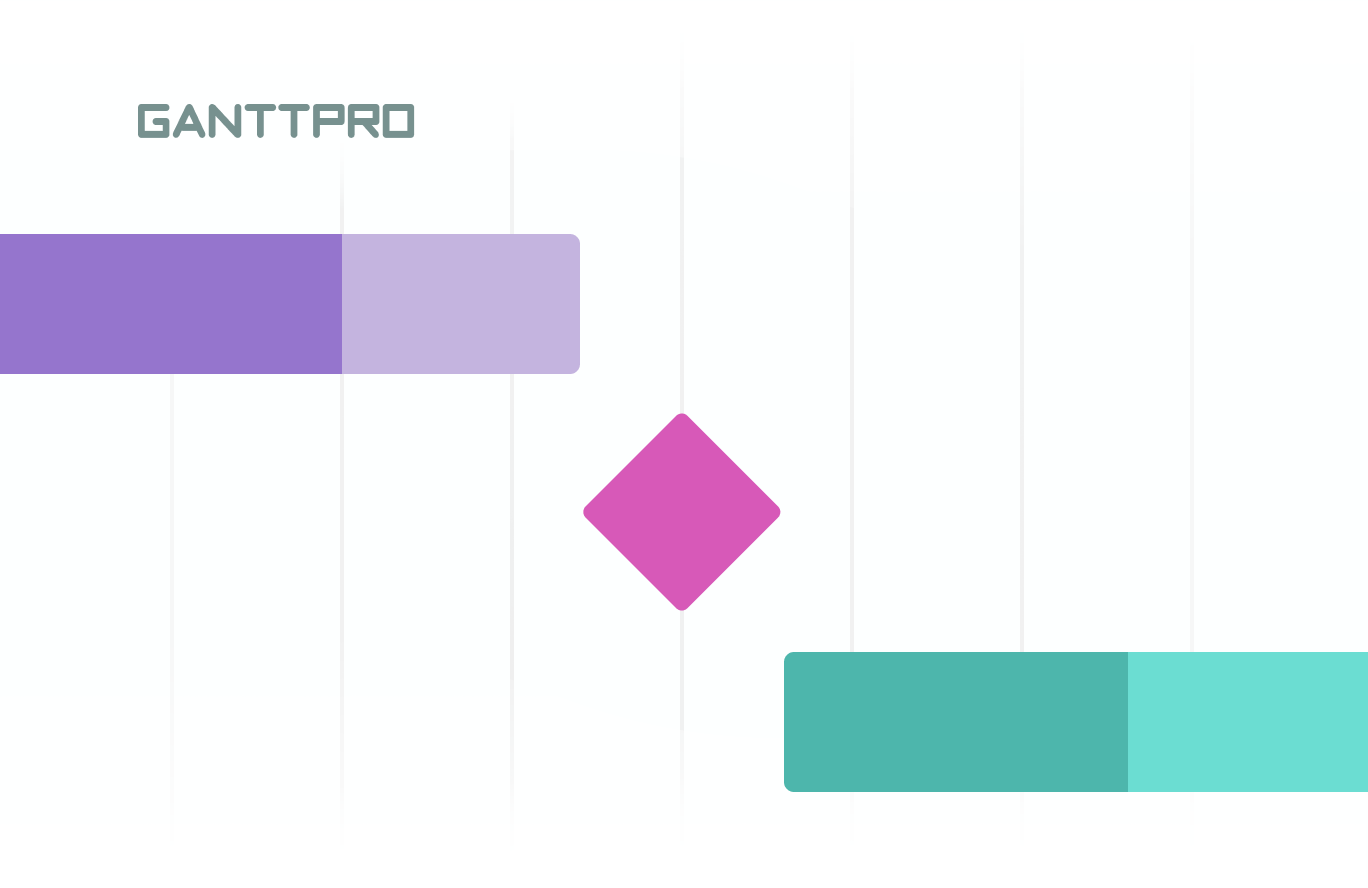
What is a milestone in project management?
A milestone is a significant event that is important for the entire project. It is used to measure its progress and show how it approaches those goals that have been set.
This brief definition of milestones in project management may look pretty simple. However, these events may not be apparent to everyone in a team, and some difficulties await them.
Below you will find some essential facts about the importance of milestones in project management, their advantages, and some clear examples of project milestones. You will also learn how to determine milestones in successful project management using professional software.
Let’s not waste time and rather delve deeper into the subject!
Milestones signify important project events or goals. The primary purpose of a project milestone is to demonstrate how things go and define whether they go as it was scheduled.
On Gantt charts, they are called Gantt chart milestones. With their help, a project team can easily estimate how long certain phases of a project should take.
Milestones help project managers track the status of various project phases and decide if they should make adjustments to stay on schedule. Additionally, key successes can be highlighted there. They improve team efficacy and overall morale.
What can be a milestone?
- Internal dates (start date of the entire project, start/end of any project phase, meetings, etc.).
- Important deadlines.
- Sign-offs.
- External events and dates.
Now you know some basic facts, so it’s time to move on to more fundamental things, namely defining milestones.
How to define a project milestone?
When planning your schedule, start with several project milestones at once. Estimate their completion date and compare it with the actual end date. However, be careful not to confuse milestones with goals and objectives.
Milestones vs. tasks
Every project consists of tasks that require some time to complete. Milestones, on the other hand, are about moments that indicate forward progress.
To understand the difference better, ask yourself the following questions:
- Is it a significant moment in my project that indicates progress?
- Will it affect the final deadline?
- Is it a deliverable?
- Do stakeholders need to review it?
If you answer ‘yes’ to any of these questions, it’s a milestone, not a task.
Milestones vs. goals
Any goal is a thing you want to achieve in the future. For example, opening a new store is the goal of your business. The route to reaching that goal will include several tasks, split into milestones.
This is not a project phase. The phase encompasses multiple tasks, while a milestone is a checkmark between one stage and the next that does not have a time duration.
Milestones vs. deliverables
Tasks result in project deliverables. If you manage a perfume shop, a deliverable might be to make a new collection. A milestone marks the completion of that. It is a kind of an event to celebrate the achievement.
The importance of milestones in project management
Why do you need milestones in project management?
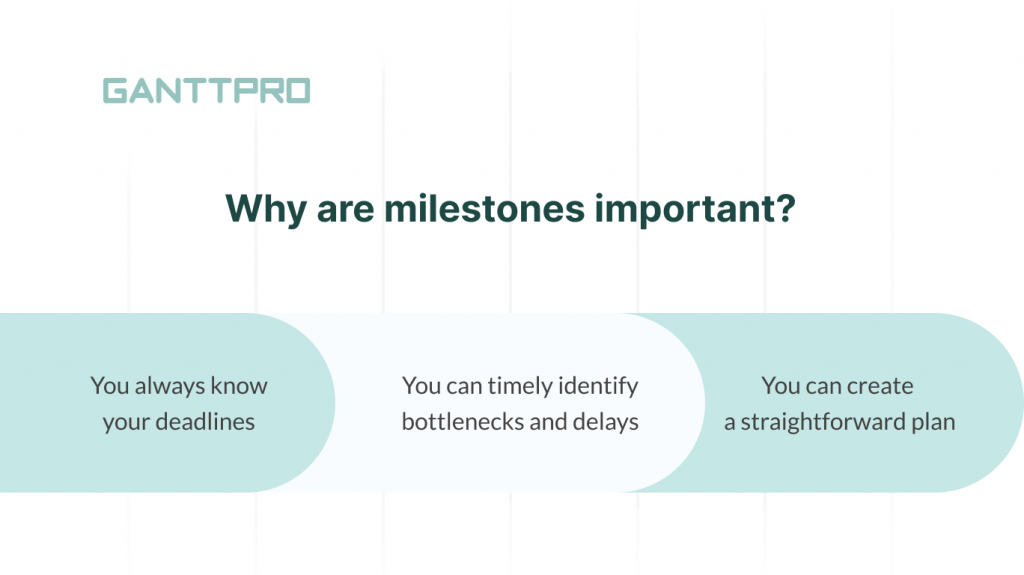
Milestones provide many benefits. The following advantages are the most essential.
Milestones let you know all deadlines
Every project has deadlines, and not everyone in a team needs to know when every deadline has been met. Turning key deliverables into project management milestones in the schedule will help anyone who wants a top-level view of progress to see what’s going on at a glance.
Milestones help to identify bottlenecks and possible delays
Burying your head in the sand is the strangest thing you can do when your business is going belly-up. Milestones can stop you from doing this because they force you to pause and assess the project’s progress periodically.
Milestones contribute in creating a straightforward plan
Mapping out project milestones makes it easier to plan all your tasks ahead. Your investors, executives, and stakeholders may not know every single detail. When you care enough about creating a project plan and mapping out your milestones, you let them understand your schedules easily and quickly.
Examples of milestones in project management
We will not go far into complex examples since an excellent example of a milestone in project management is product launch.
You can break up project phases by critical events – for example, final design approval for the product. Milestones will help you mark all stages of the project life cycle: initiation, planning, implementation, and closure.
Other project milestones examples could be any of the following:
- The start and end dates for project phases.
- Key meetings or events.
- Getting approval from a stakeholder who will let you move to the next stage.
How to create a project milestone
Now you have a clear idea of what typical milestones are. But how do you create and use them in your project? Let’s see how to create Gantt chart milestones using a robust software solution with all initial steps required.
You may say, some Gantt charts look like something from a sci-fi movie. Luckily, it is not about GanttPRO.
How to create Gantt chart milestones in GanttPRO
Project milestones are extensively presented in GanttPRO Gantt chart software. However, before you outline all the milestones, you have to go through some initial stages while creating your project. Let’s briefly recall them.
1. Define a project goal
You can’t work without a project goal and objectives. Well-defined project objectives will show you how you’ll be able to accomplish the goal.
2. Create a project
All you need to create a new project in GanttPRO is to have your account. Follow the Create a new project page and enter all the fields required. Easy as pie!
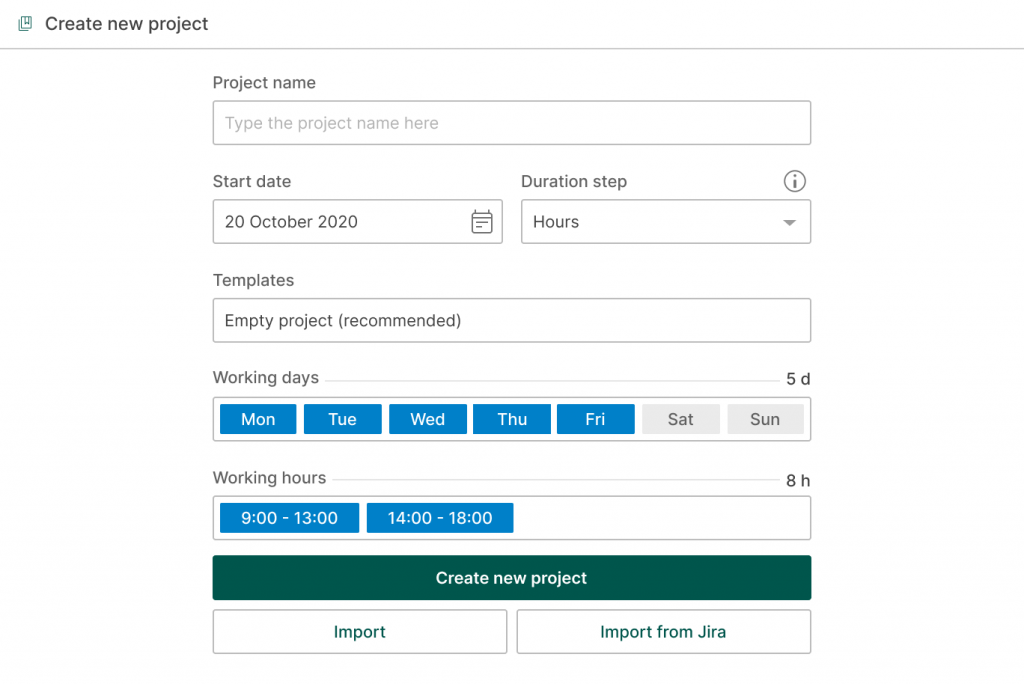

Gantt chart project management software
Use the power of Gantt chart milestones to cater to all your project needs.
Sign up for free3. Structure your project with tasks and subtasks
The best way to plan a project is to split it into tasks and subtasks.
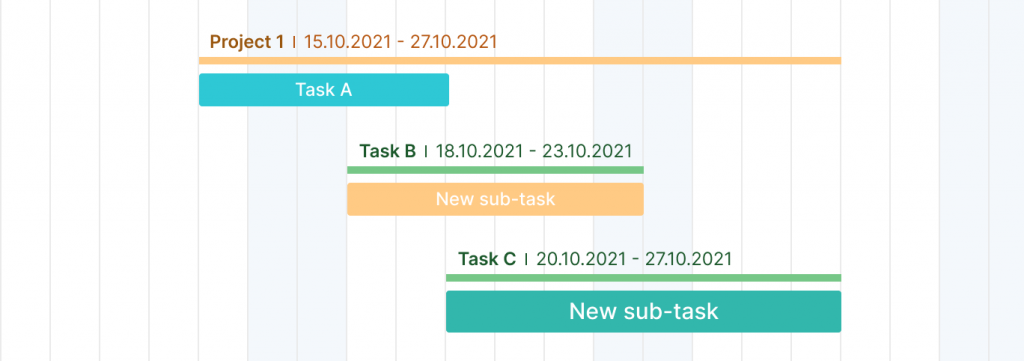
This will organize all the things and will make your project easy to track. The online Gantt chart maker will assist you in splitting any massive project into smaller chunks. Each task on a timeline has a built-in project status bar so that you track the project 24/7.
To create a new task or subtask, just click Add task/subtask on your timeline and set all the parameters required.
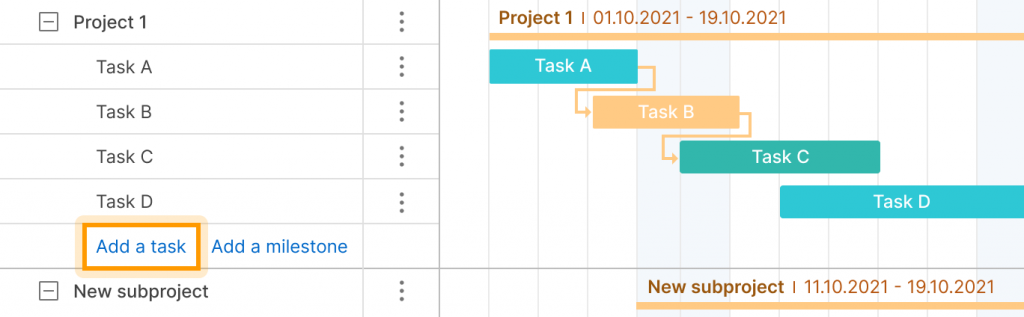
4. Map your project milestones on Gantt charts
When your project has a clear structure, you can arrange all tasks and group them according to different project phases. Highlight the critical tasks, add the tasks that need project stakeholders’ approval, and then assign milestones.
Adding milestones to your diagram is possible in two ways with just a few clicks.
You may click on three points on the right of the task setting line, then choose Add sibling milestone or Add child milestone.
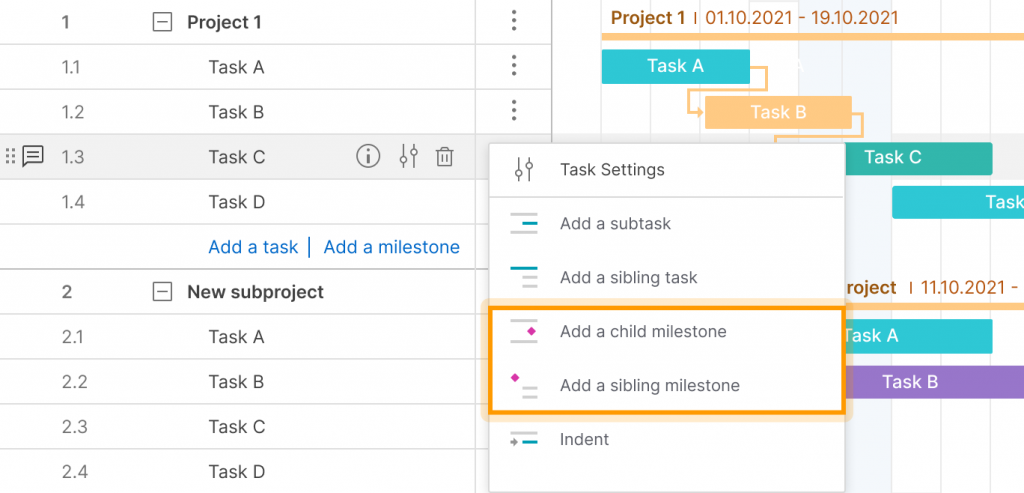
Or you may directly click the button Add a milestone.
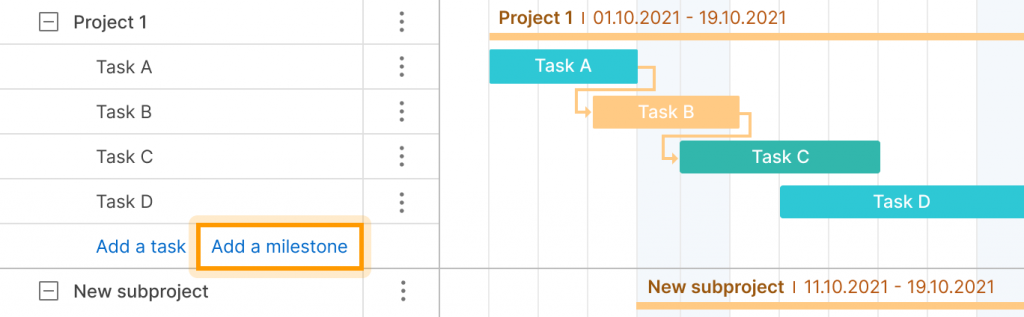
You can name your Gantt chart milestones, drag them and change their date, as well as set dependencies with tasks and milestones themselves.
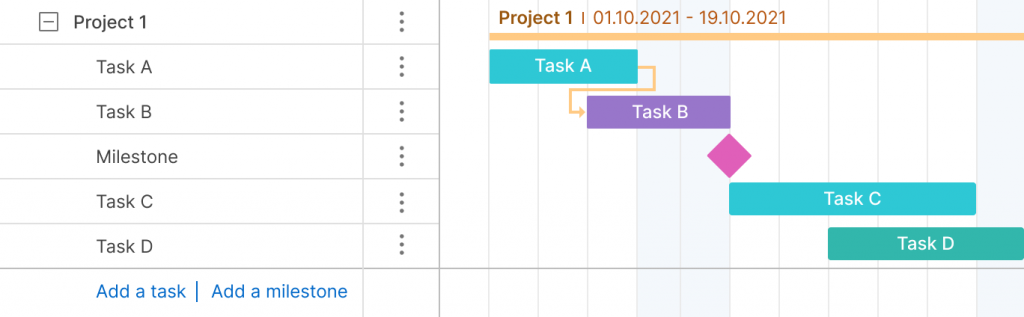
5. Add dependencies to the tasks and milestones if needed
When you enter and schedule all tasks and milestones, you may add task dependencies by clicking the white circles that appear. Just drag the dependency line to the task and the milestone you want to link it to.
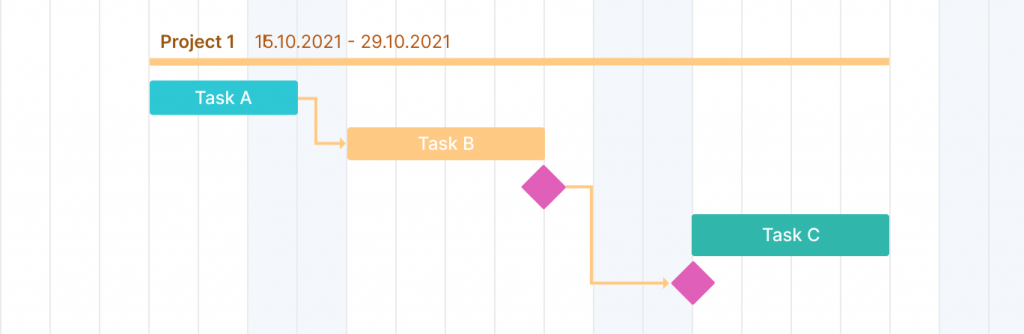
6. Invite people and assign tasks
Using task settings, you can invite people who are already part of your project and assign any task you want.
7. Export projects with milestones
After that, you can export your project with all your tasks, milestones, and dependencies from GanttPRO using lots of advanced options. Make your projects be always at hand, exporting your diagram to PNG, PDF, XML, or Excel.
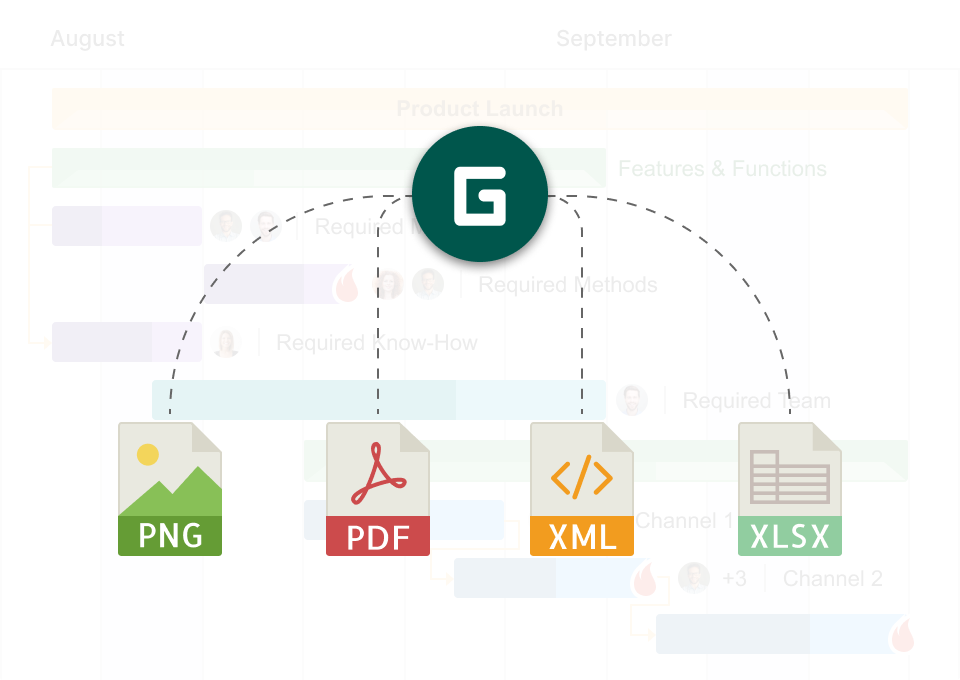
It seems we’ve shown all the basic steps you can take with milestones in GanttPRO. However, the online Gantt chart maker has many more exciting opportunities and features. The only thing that remains is to try how this beauty looks on the timeline in general.
Conclusion
Do not underestimate the importance of milestones in project management, and remember that they are key events that define your project success. Milestones assist teams in tracking project progress and serve as checkpoints, keeping all team members focused on their overall goals.
To get the most out of your milestones, make sure your project is well structured and organized. Create online charts to plan and organize your work with ease. GanttPRO will take care of your milestones and other project needs.
