10 Best Online Project Management Software for Startups [Including Free]
October 16, 2022 / Estimated reading time: 17 minutes

If you are a part of a startup or a small business, every minute and dollar is precious for you. Therefore you need intuitive, cost-effective, and secure project management software for startups.
According to a survey, the top-3 public issues for startups in the USA, the UK, and Canada are access to talents, cybersecurity, and consumer privacy. What about choosing professional tools?
In many cases, practical online tools ensure flawless project planning and effective team coordination in startups. This is rather important as the rates of startup failures continue to hover around 90%. But how to find appropriate software that will perfectly cater to the needs of different team sizes?
Here we list some of the best online project management software solutions for startups, their pricing, benefits, competitive traits, and essential features. Hopefully, you’ll quickly find your favorite!
But first, let’s explore some common features of such PM systems for small and mid-sized groups.
Contents:
- Key features of project management software for startups.
- Best project management tools for startups overview.
- Summary of the best startup project management tools with pricing.
Key features of project management software for startups
Even project managers without experience in startups cannot afford a mistake when choosing an appropriate project management software solution. It’s recommended to do thorough research to select the PM system wisely.
Looking for the best option, you’ll probably pay special attention to usability, UI, integrations, pricing, and, of course, functionality. Here we combine some critical features you will look for when evaluating a project management system for your startup.

1. Team collaboration
The most valuable asset of any startup is a high-performing team. Therefore, managers should care about creating a collaborative and team-focused environment.
Keeping that in mind, they should choose startup management software to work on projects together simultaneously, break down tasks, store documents, create project timelines and share them.
Any feature that enhances team collaboration is a plus in choosing a management system, especially if this is a freelance project management software, a tool for distributed groups, or small buiness project management software.
2. Resource management
Startups typically have limited resources. That is why they must balance workloads as effectively as possible.
Efficient PM tools for teams that provide simple resource management capabilities will help better understand team members’ workload and available bandwidth.
3. Timelines with automated follow-ups, dependencies, and milestones
Most startups need a crystal clear roadmap for where they are going. An online Gantt chart maker is an example of a tool that copes with this purpose remarkably.

Project management software for startups
Collaborate and manage projects effectively. All in one place.
Sign up for freeAdditionally, team members need to ping leaders if a task or project requires follow-up or course correction.
Startups also have projects where tasks are connected. These tasks cannot be done separately. Therefore it’s crucial for project managers to have a tool to define all the development stages of a project along with task dependencies.
Another powerful feature is setting project milestones. You can mark specific points in your project to ensure if it is moving in the right direction.
4. Time tracking
The time-tracking option and the ability to distinguish between billable and nonbillable work help businesses to better understand where team members are spending their time.
By having this information available, you’ll be able to plan better, boost revenue, and more accurately forecast.
5. Sharing files
Any startup or a small business requires documenting processes, projects, and other business aspects. It should be easy for any individual involved in the project to locate and access documents and files quickly.
Software with document storing and sharing capabilities will help avoid losing critical information, especially if employees leave.
6. Reporting
Making quick decisions is necessary for all startups as they usually work in an ever-changing landscape. Project management tools with a reporting option empower teams to make more informed decisions.
7. Budget management
Managing startup projects always carries the risk of running over budget. Appropriate project management software will allow you to spend less time worrying about the bottom line. You will manage all costs and budgets directly within the system.
8. Risk management
Many risks can affect startup projects. From the planning stage to development, your project will always face unforeseen situations that can significantly impact the overall results.
The process of risk management assists in minimizing potential problems that may impact a project’s timeline. A proper PM tool should identify and manage risks in the project plan and foresee all risks in advance.
These are just the basic features. Your startup may also need advanced chats and discussions, backlog management, options for brainstorming, bug tracking, access controls, or other options. It all depends on a specific business.
Now you have a general idea of an effective startup project management tool, so it’s time to look at good examples of such solutions.
Best project management software for startups overview
Managing initial tasks, improving sales efficiency, and streamlining recruitment is just the start. For early-stage startups, project management is undoubtedly the most critical process.
If you are looking for a good project management tool that will help your startup be effective and more organized, we’ve gathered some great examples existing on the market. Here’s our fair list.
1. GanttPRO
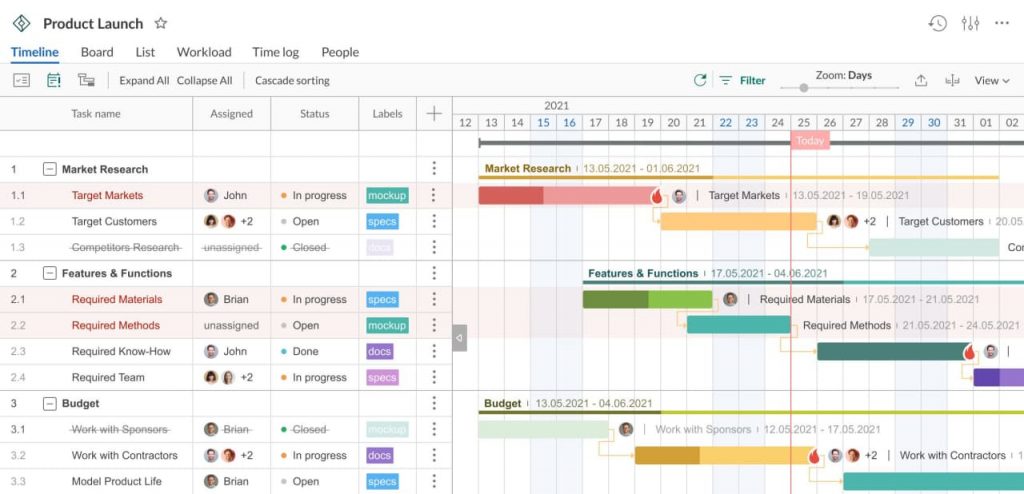
Free trial: 14 days.
Basic: starts at $7.99 user/month (billed annually).
Pro: starts at $12.99 user/month (billed annually).
Business: starts at $19.99 user/month (billed annually).
Our list of the best project management software for startups starts with GanttPRO online Gantt chart maker. This is a complete project and task management tool with a growing number of subscribers with each passing day.
GanttPRO offers powerful features for managing and completing projects of various complexity and perfectly suits the needs of small businesses and startups. With its help, small teams can plan projects, schedule tasks, set dependencies and milestones on friendly Gantt charts, manage resources, collaborate with colleagues, clients, and stakeholders. It is possible to create several workspaces and projects.
GanttPRO provides a friendly design and convenient learning curve so that you can get started without extra overhead. It also looks great for advanced SEO project management.
By the way, the company has special offers for startups. Just apply and get a robust project management tool for free.
The platform allows exporting and importing charts from software like MS Project and Excel. Handy Gantt chart templates provide an easy start for any team.
Key features for startups:
- Advanced planning and scheduling based on Gantt charts.
- Colorful Gantt chart templates.
- Resource management with dozens of settings.
- Drag and drop task management.
- Notifications and deadlines.
- Importing/exporting projects.
- Time tracking.
- Budget management.
- Advanced reporting.
Pros:
- Powerful PM functionality for simple and the most complex projects in various fields.
- Helpful Gantt chart templates.
- The easily understandable hierarchy.
- Convenient and intuitive interface.
Cons:
- No free version though there is a fully-featured 14-day free trial.
- No way to create recurring tasks.
| Team collaboration | Yes |
| Resource management | Yes |
| Roadmaps/timelines | Yes |
| Time tracking | Yes |
| Sharing files | Yes |
| Reporting | Yes |
| Budget management | Yes |
| Risk management | Yes |
2. Wrike
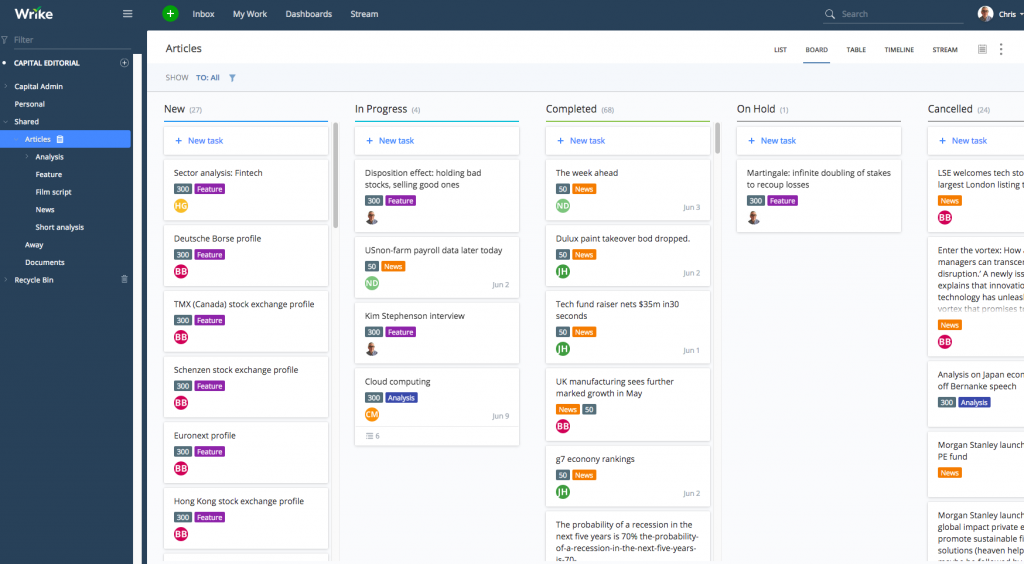
Free trial: 14 days
Professional: starts at $9.80 user/month.
Business: starts at $24.80 per user/month.
Wrike is one of the best task management software for teams of all sizes in all industries. Startups are not excluded. It allows customizing workflows, editing, and revising them from the platform itself.
You can organize, manage, prioritize, and schedule tasks of different complexity, engage team members through tagging, use handy reports, and collaborate with your remote colleagues with just a few clicks. You can also color code and layer handy calendars, add comments to videos, sections, or documents. Using this PM tool, you can also create custom fields to import relevant data to your project.
Start free with a fixed set of features and a limited number of users, and then upgrade the subscription as your team grows.
Key features for startups:
- A comprehensive feature set for advanced task management.
- Task organization and prioritization.
- Project timelines.
- Team discussions.
- Member engagement through tags.
- Time tracking.
- Customized reports.
- Real-time newsfeed.
Pros:
- Innovative theming options appropriate for all businesses.
- Advanced customizability for Agile and Waterfall-type project management.
- Powerful prioritization.
Cons:
- No progress completion percentage.
- No time reporting options.
- Poor task management in mobile apps.
| Team collaboration | Yes |
| Resource management | Yes |
| Roadmaps/timelines | Yes |
| Time tracking | Yes |
| Sharing files | Yes |
| Reporting | Yes |
| Budget management | Yes |
| Risk management | Yes |
3. Monday
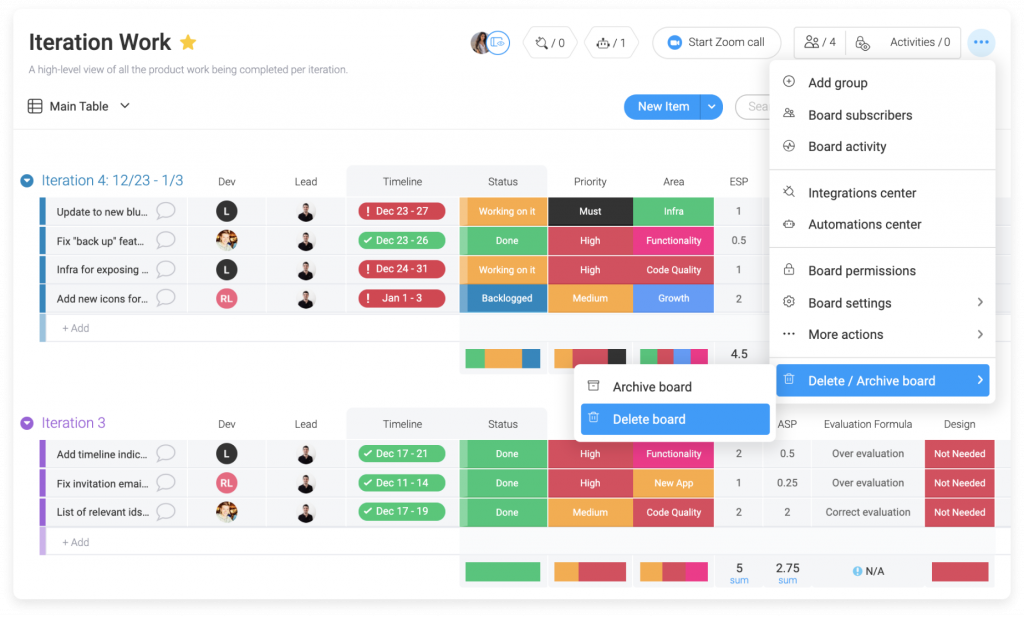
Free trial: 14 days
Standard: starts at $10 user/month.
Pro: starts at $16 user/month.
The next startup project management tool on our list is Monday – the popular software that provides startups and any size companies with robust features considering the broad scope of the project manager’s responsibilities.
The flexible and multi-featured software solution helps project teams to plan, track, and collaborate effectively. The unbiased reviews from its users demonstrate how people rely on Monday’s functionality all over the world.
With the help of this platform, you can centralize your data, leverage inbuilt integrations, widgets, and third-party apps.
Key features for startups:
- Automated workflow processes for assigning tasks.
- Project timelines for convenient planning and scheduling.
- Online Kanban boards for better task visualization.
- Custom automation and helpful templates.
- A reliable knowledge base.
- A long list of integrations.
Pros:
- Variety of view types (table, Kanban, Gantt charts, etc.).
- Works well for smaller groups that have other task manager tools at their disposal.
- Customization capabilities make it suitable for any business, remote and freelance work.
Cons:
- No way to show the drive distance between locations on maps.
- No accounting and email integration.
- Poor version control of uploaded docs.
| Team collaboration | Yes |
| Resource management | Yes |
| Roadmaps/timelins | Yes |
| Time tracking | Yes |
| Sharing files | Yes |
| Reporting | Yes |
| Budget management | Yes |
| Risk management | Yes |
4. Proofhub
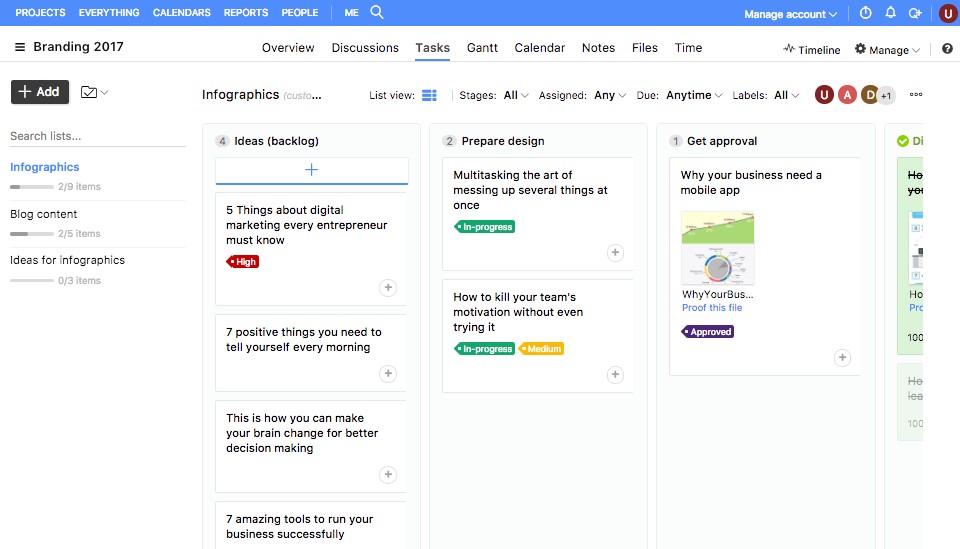
Free trial: 14 days
Essential: starts at $45 unlimited users/month.
Ultimate Control: starts at $89 feature/month.
ProofHub is an all-in-one project management tool used by many startups and small businesses over the world. The platform is loaded with essential task management and collaboration features that every project manager needs.
Its handy and intuitive interface and short learning curve make ProofHub a reliable solution on the market. This is one of the best choices for efficient project management and team collaboration.
Key features for startups:
- Real-time collaboration with a focus on individual projects.
- Project timelines with visualizing task dependencies and setting milestones.
- Sharing documents.
- Advanced time management.
- Detailed reporting.
Pros:
- Easy to set up and use.
- Powerful file management and generous storage.
- Key features are available in six languages.
Cons:
- No issue or risk tracking.
- Too many notifications without options to control them.
- Limited integration.
| Team collaboration | Yes |
| Resource management | Yes |
| Roadmaps/timelines | Yes |
| Time tracking | Yes |
| Sharing files | Yes |
| Reporting | Yes |
| Budget management | Yes |
| Risk management | Yes |
5. Toggl Plan
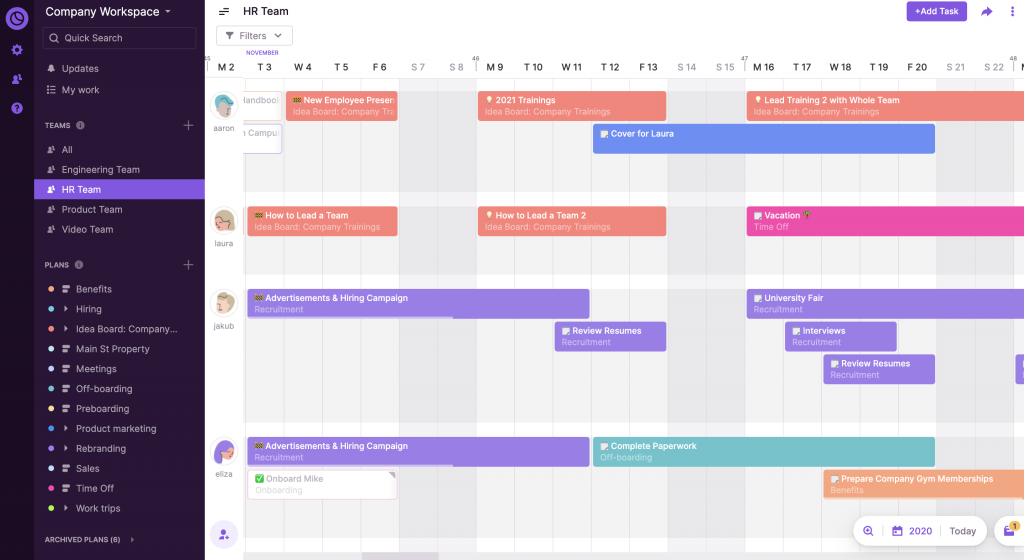
Free trial: 14 days
Team: starts at $8 user/month.
Business: starts at $13.35 user/month.
Toggl Plan is an easy-to-use task management tool that has won the trust among small businesses and startups worldwide. It professionally assists in planning projects, getting tasks done, and managing the team’s workloads. Its drag-drop interface means your team can get started quickly and enjoy using it daily.
The solution is specifically aimed at helping IT, marketing, design, finance, or such departments within organizations of any size and format. It is widely used among freelance project managers and remote teams that often don’t even want to consider any Toggl Plan alternative.
Key features for startups:
- Convenient timelines for quick and easy project scheduling.
- Online Kanban-style boards.
- Ability to create subtasks.
- Resource management.
- To-do list view.
- Capacity monitoring.
- Utilization reporting.
Pros:
- Flexible labeling of different activities with tags and customers.
- Smooth integrations across multiple devices.
- Proper categorizing of all activities in weekly reports.
- Intuitive reporting.
Cons:
- Complete customization options are missing.
- No way to create recurring tasks.
- Weak hierarchy within projects.
| Team collaboration | Yes |
| Resource management | Yes |
| Roadmaps/timelines | Yes |
| Time tracking | Yes |
| Sharing files | Yes |
| Reporting | Yes |
| Budget management | Yes |
| Risk management | Yes |
6. Asana
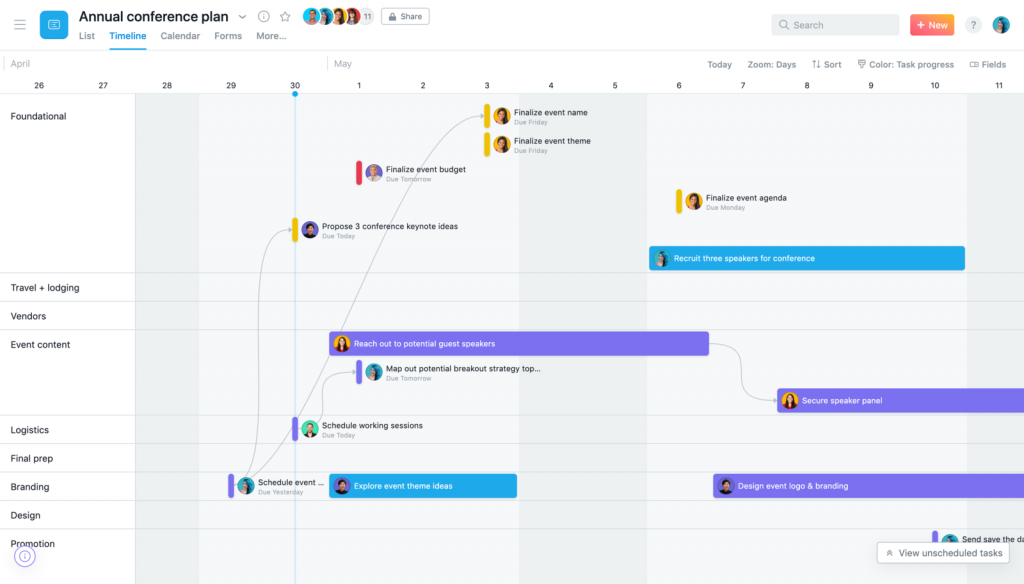
Free trial: 30 days
Premium: starts at $10.99 user/month.
Business: starts at $ 24.99 user/month.
To-do lists are an integral part of any startup project management. Asana is one of the best management tools to create, manage, and share handy to-dos. Besides, using the platform, you’ll get intuitive task boards where users can assign team members, leave comments, and set due dates. It allows doing errands, setting cut-off times, and tracking the progress of each assignment.
Due to its functionality and flexibility in tracking numerous projects, Asana looks like an excellent choice for any startup and small business. The tool is also known for its straightforward interface.
Starting with a free version, startup project managers get unlimited tasks and projects and the ability to collaborate with 15+ teammates. Asana integrates with 100+ additional apps.
Key features for startups:
- Streamlined task planning.
- Friendly to-do lists, boards, calendars, and timelines.
- Task dependencies for advanced planning.
- Ability to add milestones to indicate the completion of the phases.
- Automating critical actions.
- Segmenting tasks into categories.
Pros:
- Highly customizable dashboards.
- Easy to use both in browser and via the app.
- Professional prioritization.
- Variety of integrations.
Cons:
- Lack of time tracking without additional integration.
- A complicated learning curve.
- Limited task status options.
- No built-in meeting management.
| Team collaboration | Yes |
| Resource management | Yes |
| Roadmaps/timelines | Yes |
| Time tracking | Yes |
| Sharing files | Yes |
| Reporting | Yes |
| Budget management | Yes |
| Risk management | Yes |
7. MeisterTask
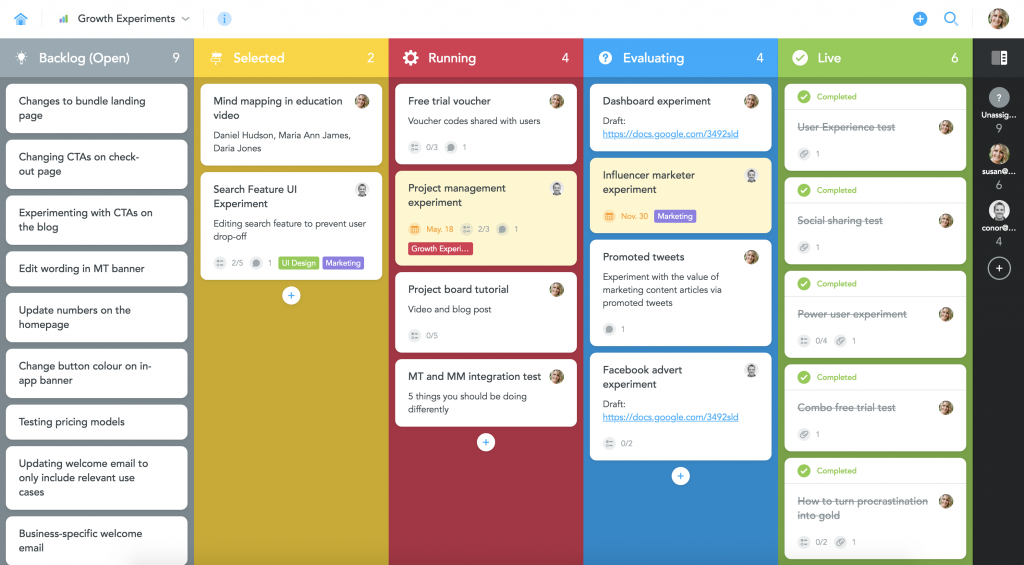
Free trial: 14 days
Pro: starts at $4.19 user/month.
Business: starts at $ 10.39 user/month.
The next solution on our startup project management tools list is MeisterTask. The primary goal of this software is to meet the needs of Agile teams.
MeisterTask allows project managers to create such workflows as sprints, Kanban boards, or simple static project boards. The tool offers an intuitive user experience and options for customizing tasks, projects, and views according to how you want. You can apply a wide range of native integrations here.
Key features for startups:
- Advanced collaboration functionality.
- Taskboard view.
- Gantt chart view with handy timelines.
- Ability to create subtasks.
- Mobile access for task management.
- Reporting and analytics.
- Time tracking.
Pros:
- Provides the right balance of complexity and simplicity.
- Ease of managing several projects at the same time.
- Handy built-in time tracking.
- Short learning curve.
Cons:
- No spreadsheet view.
- Lack of customizable templates.
- No resource management.
| Team collaboration | Yes |
| Resource management | No |
| Roadmaps/timelines | Yes |
| Time tracking | Yes |
| Sharing files | Yes |
| Reporting | Yes |
| Budget management | Yes |
| Risk management | Yes |
8. Todoist
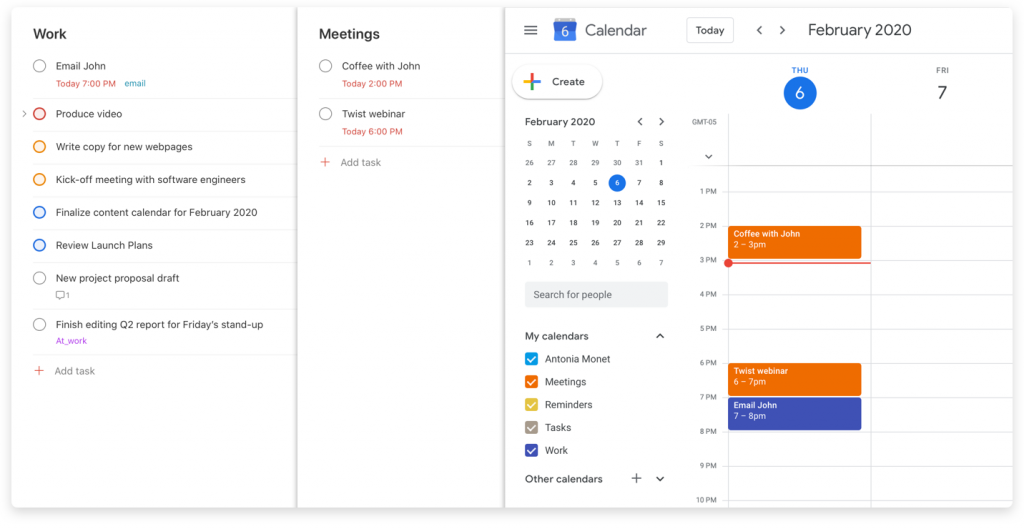
Free trial: 30 days
Pro: starts at $3 user/month.
Business: starts at $5 user/month.
If you are looking for a friendly to-do list and task manager for your startup needs, Todoist is a great solution that will provide stable task features for you and your team.
With the help of Todoist, you can quickly track your projects’ progress over time through a handy feature set. The tool provides native project templates to eliminate the hassle of building similar projects from scratch. Tags, color labels, and themes will allow you to organize your tasks the way you want and according to your priorities.
“Karma points” is an exciting feature. Every time you complete your tasks, you earn these points and level up. Todoist also lets you track the overall performance by analyzing Karma trends and streaks.
Key features for startups:
- Friendly project planning.
- Tasks and subtasks management.
- Task comments, file attachments, and notifications.
- Labels, color codes, and themes for organizing tasks according to preferences.
- Activity stream to stay posted about project updates.
- Built-in templates.
- Recurring due dates and reminders for tasks repeating regularly
- Karma points.
Pros:
- Convenient task creation from email.
- Helpful daily reminders for upcoming tasks.
- The Karma points system for motivation.
- Lots of 3rd party integrations.
Cons:
- Lack of online Gantt charts.
- No calendar view.
- No issues or risks tracking.
| Team collaboration | Yes |
| Resource management | Yes |
| Roadmaps/timelines | Yes |
| Time tracking | Yes |
| Sharing files | Yes |
| Reporting | Yes |
| Budget management | No |
| Risk management | No |
9. Teamwork
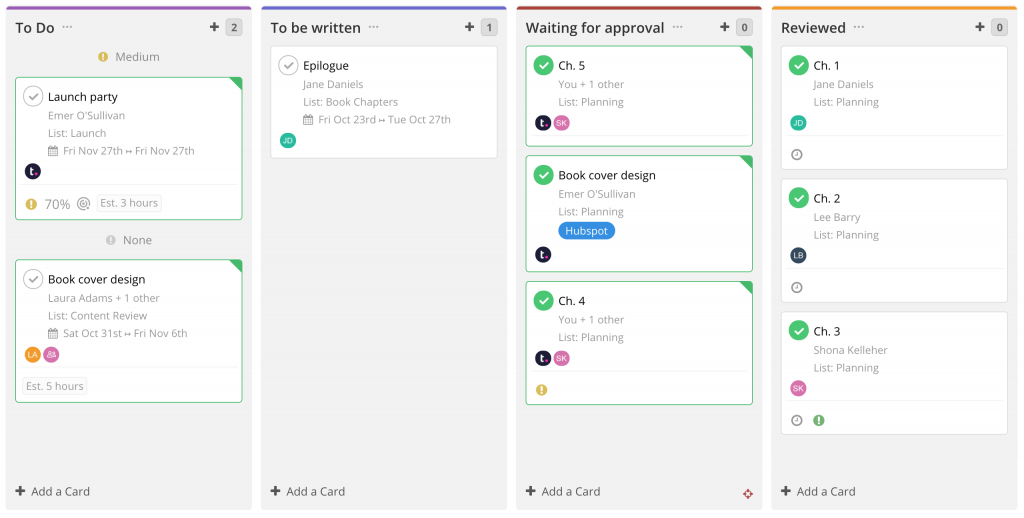
Free trial: 30 days
Deliver: starts at $10 user/month.
Grow: starts at $18 user/month.
Many facts prove that Teamwork is critical for startups’ success. This project management platform helps manage business priorities, track progress, and hit deadlines, all from one place.
Thanks to Teamwork’s multiple time-saving and collaboration-enhancing features, your startup team will be able to make project management quicker and more efficient.
Whether you work in the office or remotely, with small or large teams, Teamwork will help you strengthen the various aspects of your work. The platform offers integrations with tools such as Slack, Dropbox, Hubspot, and many more.
Key features for startups:
- Task management.
- Organized project schedules.
- Time tracking.
- Content collaboration workspace.
- Resource management.
- Setting priority statuses.
- Helpful tags, labels, and reminders.
- Reporting.
- Sales CRM.
Pros:
- A variety of viewing options to manage ongoing projects at a panoramic level.
- Time tracking for effective management.
- Advanced workload tracking.
Cons:
- No issue tracking or reporting within task management.
- Requires additional training time.
- Confusing search options.
| Team collaboration | Yes |
| Resource management | Yes |
| Roadmaps/timelines | Yes |
| Time tracking | Yes |
| Sharing files | Yes |
| Reporting | Yes |
| Budget management | Yes |
| Risk management | Yes |
10. ClickUp
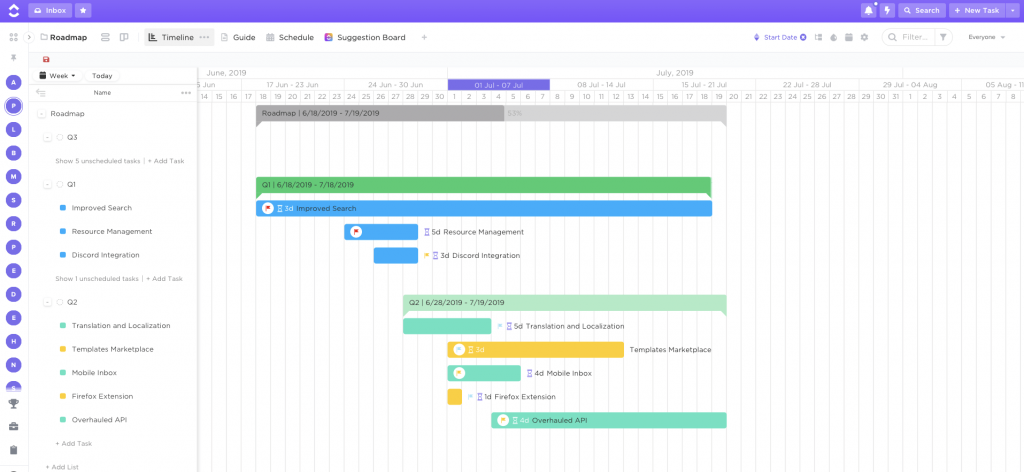
Free trial: 14 days
Unlimited: starts at $9 user/month.
Many small and mid-sized businesses apply ClickUp – a project management and productivity tool. Startups can have numerous routine tasks that seem to blend into each other. Tracking them can be a real challenge as you grow. With ClickUp, you can make it seem effortless.
This is a free project management tool with unlimited tasks and members. You can use 100MB Storage and two-factor authentication. If your business requires extra options, you can use a paid version with even more advanced features. ClickUp will add unlimited use and additional tools such as custom fields or portfolios.
Despite its functionality, this tool is not perfect and its users sometimes look for a ClickUp alternative. However, it’s worth to be mentioned in this list.
Key features for startups:
- Multiple project views for better visualization.
- Functionality for remote and freelance work.
- Сustomizable features for sprint management, bug tracking, and product launches.
- Notifications and timely alerts.
- Custom statuses for any unique project.
Pros:
- Provides the variation of views (task lists, timelines, mind maps, etc.).
- A proper hierarchic approach to organizing projects.
- Customizable statuses for tasks within a specific list.
Cons:
- Not all features are included in the free version.
- Too many options for customization.
- Not flexible reporting.
| Team collaboration | Yes |
| Resource management | Yes |
| Roadmaps/timelines | Yes |
| Time tracking | Yes |
| Sharing files | Yes |
| Reporting | Yes |
| Budget management | Yes |
| Risk management | Yes |
How do you find this list of the best project management software for startups? Have you already identified your favorite?
Of course, the market for PM tools is full of other reasonable solutions. However, we hope that our selection will be most beneficial to you. If you missed something or got confused somewhere, below, you will find brief information about the cost of all platforms.
Summary of the best startup project management tools with pricing
| Startup PM tool | Free trial/days | Features on a trial | User/month |
| GanttPRO | 14 | Fully-featured | $8.90 |
| Wrike | 14 | Limited | $9.80 |
| Monday | 14 | Limited | $10 |
| Proofhub | 14 | Fully-featured | $45 (unlim users) |
| Toggl Plan | 14 | Fully-featured | $8 |
| Asana | 30 | Limited | $10.99 |
| MeisterTask | 14 | Limited | $4.19 |
| Todoist | 30 | Limited | $3 |
| Teamwork | 30 | Fully-featured | $10 |
| ClickUp | 14 | Fully-featured | $9 |
Conclusion
Any startup faces many risks like planning, execution of a project, delivering value to customers, taking care of budgets, etc. However, managers who care about project management ensure that business is more efficient during its early stages.
A well-chosen online startup project management tool will let you organize your team to do its best work. It will allow you to plan the tasks and track who’s doing what to ensure you’re working most efficiently.
We hope that you’ve got good insights into the topic. The only thing left is to select the best software solution from our list right for your needs!


Awesome blog! Thanks for sharing such a great blog regarding project management software.